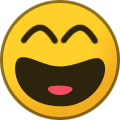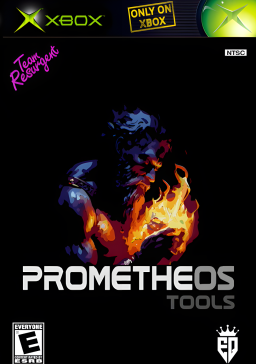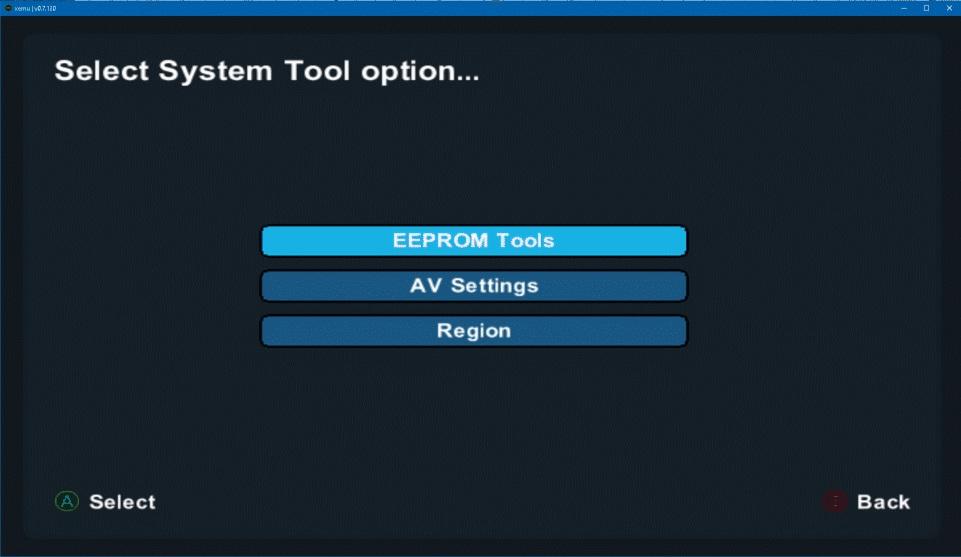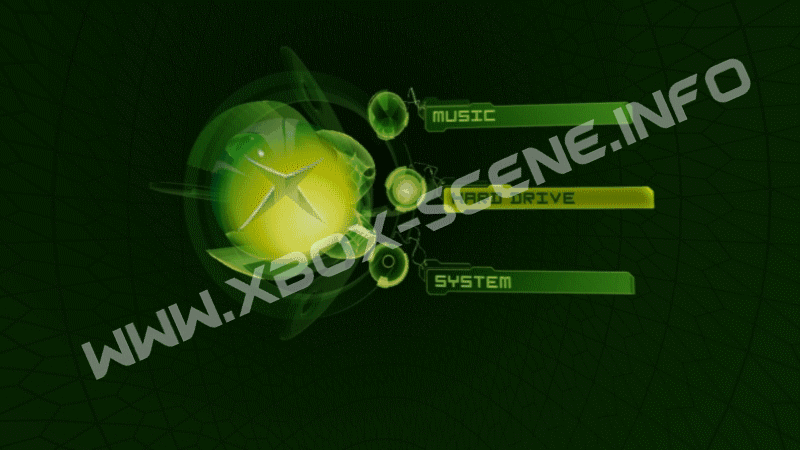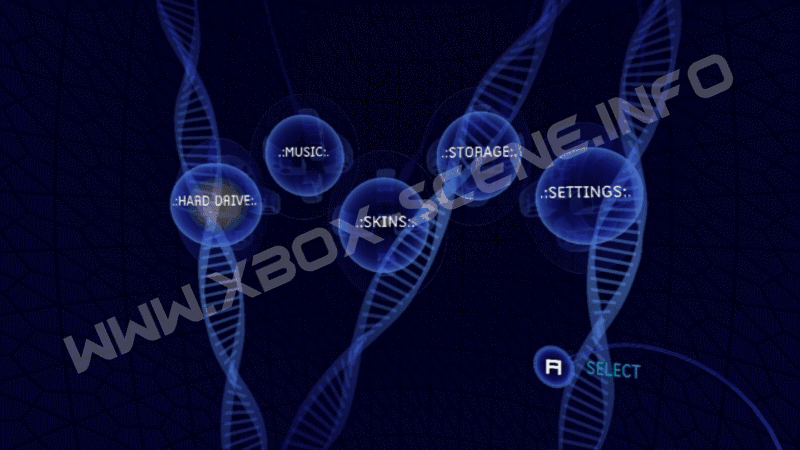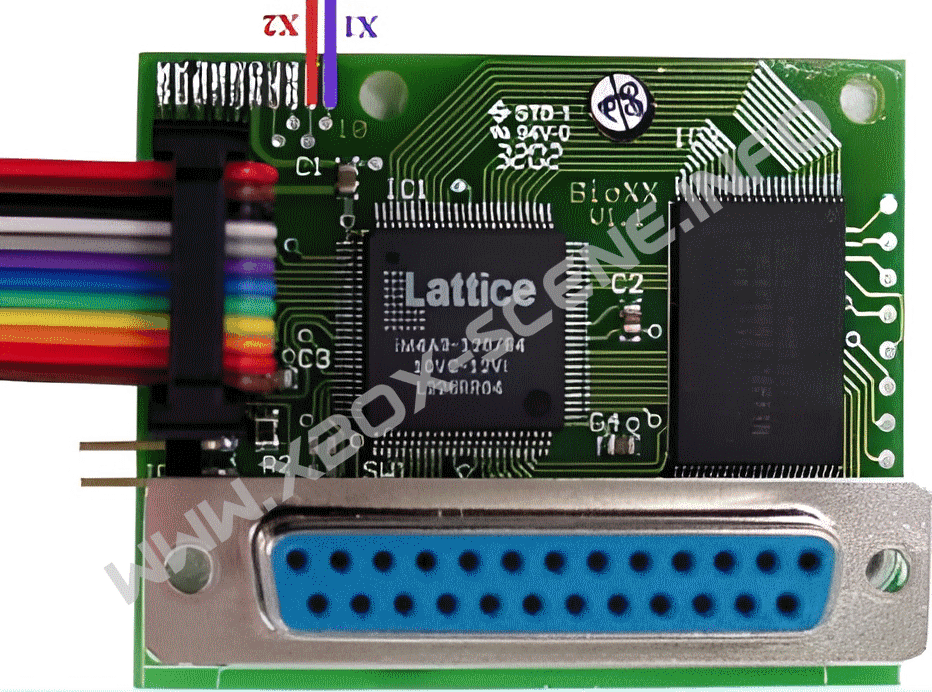-
Posts
322 -
Joined
-
Last visited
-
Days Won
435
Content Type
Profiles
Forums
Store
Gallery
Events
Downloads
News
Tutorials
Everything posted by Dark Destiny
-
Updatet the installer. I added the option to switch strait from the Cerbios Softmod to Rocky5's Softmod. I also added the option to launch the Installer from the UX Dash. And I fixed a stupid delete bug in the back to stock option. Everyone who has the softmod installed can simply delete the 21585554 folder in UDATA and replace it with the new one.
-
Cerbios tool? Atm the 1.2.3. release aint even load the new bios and needs a update. Thats why I said edit the cerbios.ini it self. Replace your ini with the one I have attached which has 480p enabled. Also replace the cerbios.bin in your pbl folder which is on C with the bios I have attached. If you stlll like to go back to Rocky's, just FTP over the the needed files and install it. You can launch the installer in the UX File manager. cerbios.ini Cerbios.bin
-
If you like to enable 480p just set it to true in the Cerbios.ini on C. ; Forces AV Modes That Would Normally Be Rendered At 480i to 480p. Requires 480p Set In MS Dash And Component Cables Force480p = True The softmod on install should be basic as possible which I do here. Here you can see what iotion does what in the cerbios.ini That depends on where you like to go? Just back to stock? Faststet way is to delete the xboxdash.xbe and rename the xb0xdash.xbe to xboxdash.xbe. And a couple of post above there is a video from Mr. Mario2011.
-
Just a question about how big or small the MC/MU/USB-Stick is you usualy use on your XBox.
-
Yes, if you use the original ENDGAME files with the rest of the "Flasher & Dash" pack, it will mostliky fail since this is a modded version which copies over 3 files instead of just 1. How ever, it should copy the payload.xbe file and launch as a stock UX without any "installer/flasher" option. The revision of the xbox doesn't matter. The devs have testet the exploid carefuly so there should be no problem and as long as your XBox can see the usb stick and you can access the files on it you're good. About the black screen. It can happen with green blinking LED. I assume that something timed out when launching the payload.xbe since I saw the files will get copied over. but that's wild guess from my side (Maybe one of the Devs can look into it.). When re-launching the exploid again it works like it should. That being said, same can happen with the old game save exploids. One other thing you may can try out if you like is, the ENDGAME DVD launcher. Thats just one file and enables you to boot the Cerbios Disc, OGXBox Installer 1.9.3 and TrueHeXEn 2024 Unofficial on stock XBoxes.
-
You use this here only to flash the bios remotely. Everthing elese after that will need an installer disc to either setup your HDD or to dump your eeprom (and maybe unlock in one go) and setup your HDD on your PC with Fatxplorer 3.0. SO this one here is for PROs only. If you like flash cerbios and have a dash installed in one go, use this : Yes, we think of everyone.
-
Not to sure which emulator you use but one option I could think of is to HEX edit one of the XBE files and change the name or path for the config which gets overwritten. Like "skin.ini" to "sk1n.ini".
-
Them - It's all over now baby blue
-
Combichrist Glitchteeth
-
Joan Jett & The Blackhearts "Bad Reputation" - Official Music Video (1983)
-
Archive - Fuck You Lyrics : There's a look on your face I would like to knock out See the sin in your grin and the shape of your mouth All I want is to see you in terrible pain Though we won't ever meet I remember your name Can't believe you were once just like anyone else then you grew and became like the devil himself Pray to God I think of a nice thing to say But I don't think I can so fuck you anyway You`re a scum, you`re a scum and I hope that you know That the cracks in your smile are beginning to show Now the world needs to see that it's time you should go There's no light in your eyes and your brain is too slow Can't believe you were once just like anyone else then you grew and became like the devil himself Pray to God I can think of a nice thing to say But I don't think I can so fuck you anyway Bet you sleep like a child with your thumb in your mouth I could creep up beside put a gun in your mouth makes me sick when I hear all the shit that you say so much crap coming out it must take you all day There's a space kept in hell with your name on the seat With a spike in the chair just to make it complete When you look at yourself do you see what I see If you do why the fuck are you looking at me There's a time for us all and I think yours has been Can you please hurry up cos I find you obscene We can't wait for the day that you're never around When that face isn't here and you rot underground Can't believe you were once just like anyone else Then you grew and became like the devil himself Pray to god I can think of a nice thing to say But I don't think I can so fuck you anyway So fuck you anyway
-
The BS song.
-
Ok. England won. So I need to replace the Three Linons with * tusch * --> Sweet Caroline 4:1 not to bad guys.
-
@ ....
-
Hans Zimmer - Interstellar: Main Theme [EPIC Piano Solo]
-
-
~ UIX ~ VERSION LANGUAGE FILE SIZE Misc - RAR MD5 1.x 234.86 BM - 2c6e5130fabac1cbd885be6887e93222 Description Screenshot Download @ 1fichier & Mega [Hidden Content]
-
~ tHc ~ VERSION LANGUAGE FILE SIZE MISC - RAR MD5 1.x 113.12 MB EOL - 6514f156a417ab77ed9a7ce3907e479a Description Screenshot Download @ 1fichier & Mega [Hidden Content]
-
~ BlackStormX ~ VERSION LANGUAGE FILE SIZE MISC - RAR MD5 1.1 51.27 MB EOL - 0ab423ce797d7d59c8ef602de692d97d Description Screenshot Download @ 1fichier & Mega [Hidden Content]
-
- 9
-

-
- blackstormx
- dash
-
(and 2 more)
Tagged with:
-
<--[ tHc-Lite ]--> VERSION LANGUAGE FILE SIZE - - RAR MD5 1.2 83.40 MB - - 59abec621ef6f7f394c4b53838d951b3 Description Screenshot Download @ 1fichier & Mega [Hidden Content] Topic Link : Click Me Development Status :
-
- 6
-

-

-
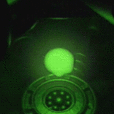
PC Apps & Utils: XBE Patcher
Dark Destiny replied to Dark Destiny's topic in PC Based Utilites For Your Xbox
Upgraded CPU Consoles | How to patch your default.xbe (Correctly) By reddit user : Trojanvirusmusic This information is for people with Xbox's that have either an upgraded CPU or an overclocked/underclocked custom CPU frequency. I'm sure you're familiar with some XBE Patcher's floating around the net. It has come to my attention that they do not patch the frequency code(s) in default.xbe files correctly. To be completely clear, they do, but only in some cases, because they only patch one type of hex code. The problem with that is, there are multiple codes that could be present in any given retail game default.xbe. The reason for this will differ from game to game. Certain aspects of a game will be tied to the frequency such as the frame rate of gameplay, or even FMV's. As far as we're aware, every retail game default.xbe (and associated secondary .xbe files), references the expected frequency of the Xbox's CPU. Which is 733.33...MHz. The way we mainly edit .xbe files is via a hex code analyzer such as HxD. If you go into a default.xbe right now with HxD and search for the hex value "55C7B52B" you should find one or two results, (rarely more). That hex value is a converted decimal value that the Xbox understands. Here's the simplified process for that: Frequency (Decimal) Hex converted Endian swapped (inside xbe) 733333333 (Hz) 2BB5C755 55C7B52B As you can see, our CPU frequency is represented in Hz, as a decimal value of "733333333". If we take that and convert that decimal to hex, we get "2BB5C755". Xbox executables operate in big endian mode, which means we need to swap it's "endian-ness" which results in "2BB5C755" becoming **"55C7B52B". (**It basically just swaps each byte, (2 characters), around from start to end). We already know "55C7B52B" is in most default.xbe files. The problem here is that some game developers didn't represent the frequency of the CPU in Hz, but instead as something like KHz. So how do we deal with this? Here's an informative table to illustrate any possible combinations that may have occurred: Frequency (Decimal) Hex converted Endian swapped (inside xbe) 7333 (???) 1CA5 A51C 733333 (kHz) 0B3095 95300B 7333333 (???) 6FE5D5 D5E56F 733333333 (Hz) 2BB5C755 55C7B52B 73333333333 (???) 111301DD55 55DD011311 It's pretty unlikely game devs would've used the (???) values as they don't really numerically nor hexadecimally make sense, sort of an in-between point of core values such as Hz or kHz. The other values haven't popped up yet, time will tell. I've made the two we know of appear bold. Anyway, now that we can see the values that could occur in xbe's, what do we know definitely does occur? KHz and Hz. GTA San Andreas for example has "55C7B52B" but it also has "95300B" entries that appear twice. All 3 need to be changed. So what do we change these random values to? You need to figure out what hex value YOUR CPU frequency is. The very same method applies but in reverse, we already know the frequency so we just work backwards. Considering we're replacing the Hz value; 733333333. That decimal frequency is 9 characters long. It represents 733.333333Hz (ignoring the decimal point). For arguments sake your CPU is a 1.4GHz CPU. Here is 1.4GHz represented in Hz: 1400000000. (it's 10 characters long). That number converted from decimal to hex is: 53724E00 That hex with switched endian-ness: 004E7253 A 1.4GHz CPU is "004E7253". Here's another table for CPU upgraded frequencies I've heard about (lets skip the conversion BS): CPU Freq Hz result (55C7B52B) KHz result (95300B) 1.6GHz 00105E5f 006A18 1.4GHz 004E7253 C05C15 1.0GHz 00CA9A3B "F4240" or "989680" 1.0GHz can be represented as a smaller hex value than the rest so I offered an alternative with an added "0" onto the equation. You can use the tables provided to test. We can't know for sure which values need changing without first testing, so I've set up a document for anyone with an upgraded Xbox to test and report back. Sorry for the ramblings! The floor is open for your input, or if I got something blatantly wrong! Cheers Trojanvirusmusic Source : Reddit user Trojanvirusmusic -
Version 1.0.0 / 1.3.0 / 1.4.0
15 downloads
Back in the day I got my hands on a old PC-BioXX and searched for stuff which was pretty hard to find so I leave the pack of things here. And yes some things in there are german but with so much pics that you will get the point for sure (If you have an english version -> PM me ). Software : BioXX Flasher v1.0 (Lunix) BioXX Flasher v1.3 (Windows) BioXX Flasher v1.4 (Windows) PDF's : IR_doku OpenXbox Modchip pictures - web.archive.org Xbox Openxbox Diagrams PC-bioxx bank switch PC-BIOXX - Nitroxx Manual (DE) PC-BIOXX Einbauanleitung (DE)