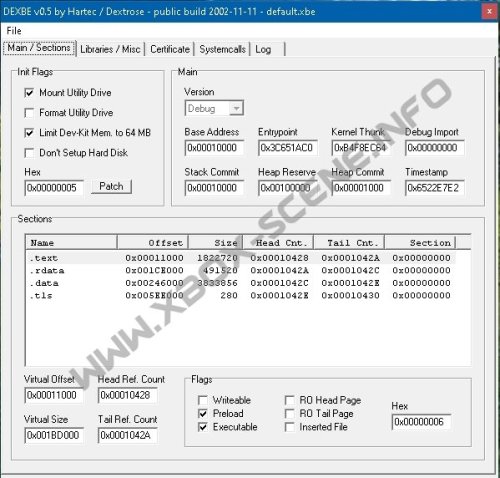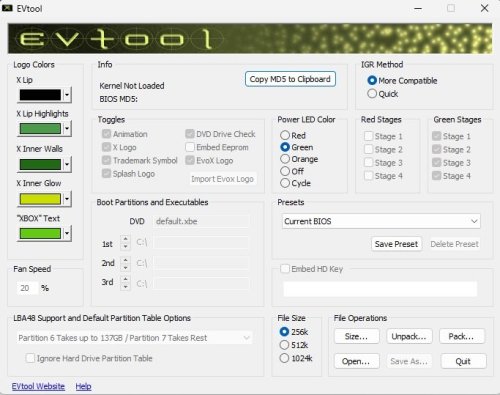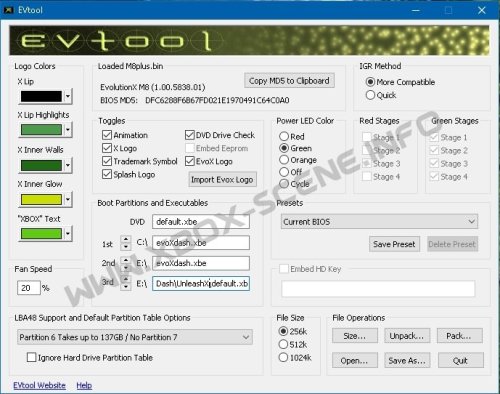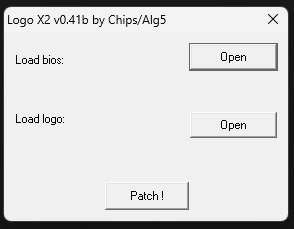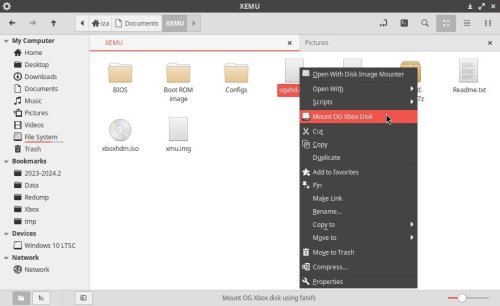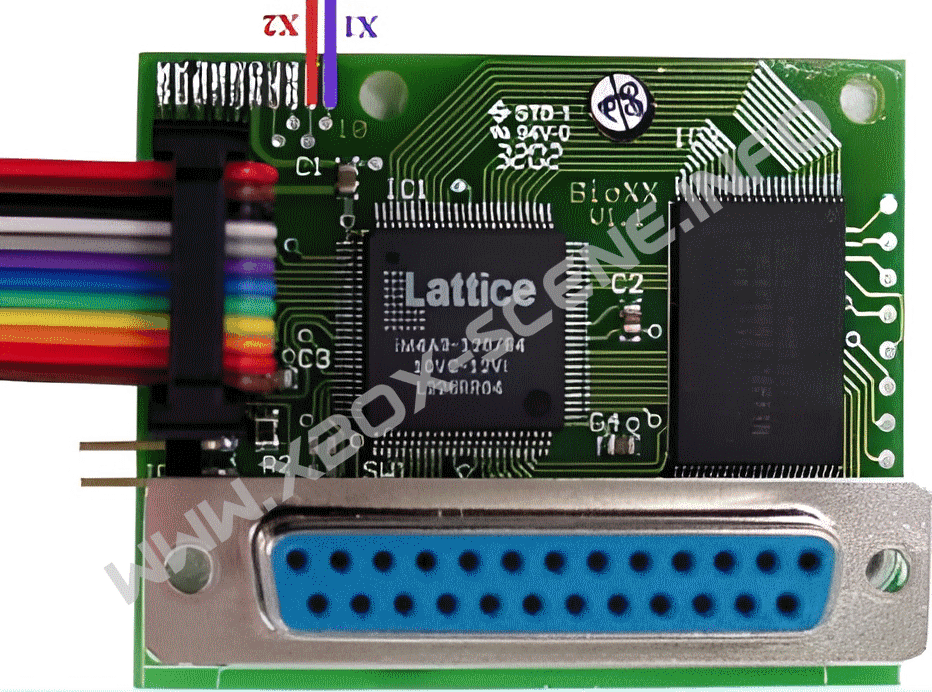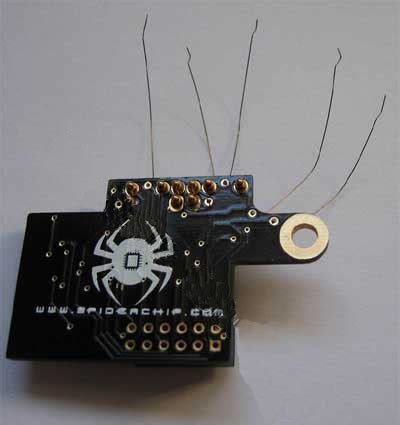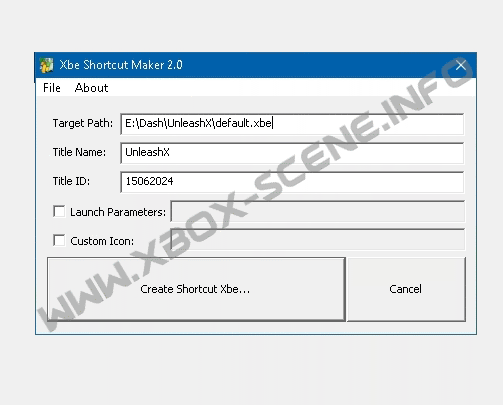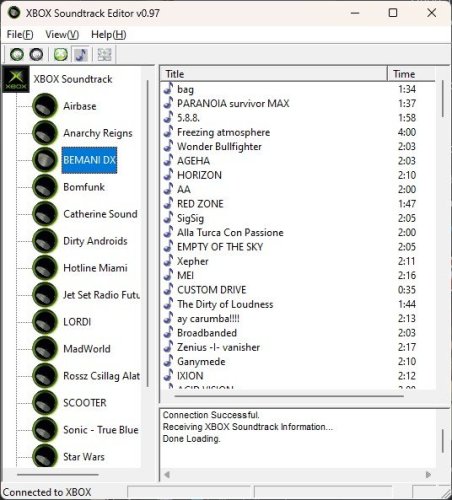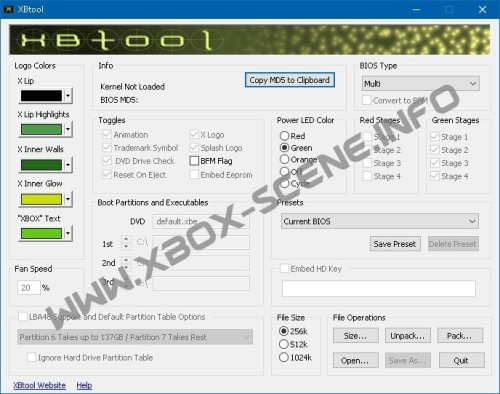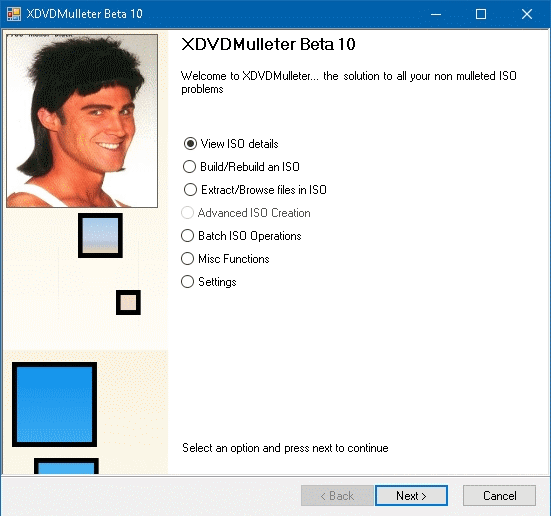PC Based Applications
PC Based Applications
15 files
-
Aladdin Live Programmer Software
By SylverReZ
Parallel port programmer software for Aladdin Live.
3 downloads
- aladdin live
- aladdin
- (and 5 more)
(0 reviews)0 comments
Submitted
-
deXBE (fixed)
By Dark Destiny
DEXBE v0.5 (fixed)
View/Edit XBE-Data and Extract Code/Data Sections.
Release-date : 11.11.2002 (YES, latest known release up to this date) Coder : Hartec ******************************************************************************
Changelog:
v0.5 (fixed)
* DARN: seems like I forgot to enable saving for the public version
* Caustik: here is your autograph 😉
v0.5
* Fixed some Major Structure Problems
* Media Types are now selectable and working !
* Changed most Fields to enabled for copy/paste
+ Added Systemcall resolver
+ Added Region Switches
+ Added XBE Saveing (rewriting)
+ Added Title ID as Chars (ex. MS-0001)
v0.3
+ Included Init Flag Patching
+ Added Option to Extract All Sections
+ Added Alternate Signature Key's
v0.2
* Changed Layout due to Information Overload
* Changed Sections to a Listview for better Overview
+ Added more Header-Data
+ Added PE Info
+ Added IDC Export
+ Added Bitmap Export
+ Added Flag-Entry to Library-List
+ Added option to Patch between Debug <-> Retail
+ Added TLS Data (not 100%)
v0.1
+ First Release
******************************************************************************
8 downloads
(0 reviews)0 comments
Submitted
-
EVtool
By SylverReZ
==============================================================================
Extracts, Compiles, and Patches Evox M8 XBOX BIOS/Kernel Files.
See about box for thank-yous (and if I left you out please let me know).
==============================================================================
!!!!! WARNING !!!!!
Use the correct M8 version for your Xbox! M8 is for Xbox hardware versions
1.0-1.5. M8_16 is for version 1.6. If you use the pack function choose the
corect base ROM file.
==============================================================================
LBA48 and IGR Notes
Please give all credit for the LBA48 stuff to oz_paulb. He's done what many
said couldn't be done. See the documentation for more details on the LBA48 and
partition options. Also check http://forums.xbox-scene.com/ for help.
The IGR code was devised by dootdoo. I only added an option for a more
compatible reset method patched the code into M8.
==============================================================================
Notes
Documentation will be sparse until I get time to work on it.
I hope the patch to remove Evox's logo doesn't make them mad mad, but it was
going to happen sooner or later anyway and most people I've talked to think
it's ugly.
When packing you will be asked to chose a base ROM file before being asked the
name to save the file as. This is normal (at least for now). You should choose
either an M8 or M8_16 file.
This version only works with modified M8 ROM files which are pre-patched for
LBA48 and IGR. You will have to look for these in the usual palaces. Future
versions may handle non-pre-patched M8 files.
You can change the LBA48 partition handling, you just can't turn LBA48 off.
(This should not cause a problem if you are using the original drive or one
which is smaller than 137GB.)
Quick IGR is quicker.
More compatible IGR is... more compatible. E.g. Soul Caliber 2 locks with the
quick IGR (and X2's, I'm told) except at the menus. This mode shouldn't cause
lockups.
==============================================================================
Evox Logo Notes
The logo is in DDS format.
You can create these using Photoshop or using apps which can use Photoshop
import/export plugins or with any image editor and a conversion tool. You can
find the plugin and commandline conversion utility need at nVida's web site
<http://developer.nvidia.com/object/nv_texture_tools.html>. Microsoft's DX9
SDK also has a converter, but it didn't allow enough control over the ouput
file to give me the exact format I needed.
The output file format should be 128 * 128 A4R4G4B4 DDS with no mip maps.
Exporting from Photoshop I chose 16-bit (4:4:4:4) no mip maps and left the
other settings alone. Using nvdxt.exe I use the command:
nvdxt.exe -nomipmap -u4444 <your_image_file.tga>.
Nvdxt handles pretty much any common image format (tga/jpg/gif.etc).
I've included a sample DDS texture files for demonstration purposes.
If you get a hang after changing the logo, press eject and the machine should
finish booting. No sure why this happens, but I'll look into if I get time.
==============================================================================
History
1.0.9
Fixed failure to patch in IGR code on newly supported kernels.
Removed support for outdated BIOS's (only M8+ and meetoo M8 BFMs supported).
1.0.8
Support for M8+.
1.0.7
Support for Yoshihiro-M8-1.6B.
Support for metoo M8 BFMs.
1.0.6
Fixed LBA48 stuff to return the new version number so BIOSes works with
XBpartition.
1.0.5
Removed thumbs + triggers IGR.
Fixed obscure lba48 bug which doesn't affect users (right now), but has
implications with regard to partitioning tools.
Don't use M8 files which were pre-patched or previously patched with an older
version of EVtool or you'll still have the old IGR and LBA48 code.
1.0.4
Patches the DDS header of imported DDS files to be identical to the original
M8 logo. Some people reported a hang in M8 when they imported a logo
(pressing eject will let the machine finish booting). This problem seems to
only affect certain machines. Maybe this will fix it.
1.0.3
EVtool can now load official M8 for those people who just can't seem to find
the pre-patched version. M8 will be automatically patched for IGR and LBA48.
I'm sure I'll be asked for an option to patch M8 without IGR and LBA48 and
I'm sure I'll kill the person who asks first. However, if people really want
that I may add it later.
1.0.2
My apologies for the frequent releases, but sometime ideas just hit me and I
like to strike while the iron is hot. Feel free to use your current version
if it bothers you to get another release so soon.
Added Evox logo repacement patch (which I think was cool enough to merit a
release).
1.0.1
Fixed crash if you packed or saved multiple times without restarting EVtool.
Added Evox logo removal patch.
1.0
Fixed TM patch.
Statically linked XBpatch (XBpatch.dll no longer needed).
Removed unused toggles and rearranged dialog.
Internal code cleanup.
0.8.0.b1
Pack/Unpack function cleanup.
Other internal changes.
0.7.0.b1
Initial release.
17 downloads
(0 reviews)0 comments
Submitted
-
EVTool & EVTool Mod (AiO)
By Dark Destiny
EVTool & EVTool Mod (AiO)
==============================================================================
Extracts, Compiles, and Patches Evox M8 XBOX BIOS/Kernel Files.
==============================================================================
!!!!! WARNING !!!!!
Use the correct M8 version for your Xbox! M8 is for Xbox hardware versions
1.0-1.5. M8_16 is for version 1.6. If you use the pack function choose the
corect base ROM file.
==============================================================================
LBA48 and IGR Notes
Please give all credit for the LBA48 stuff to oz_paulb. He's done what many
said couldn't be done. See the documentation for more details on the LBA48 and
partition options. Also check http://forums.xbox-scene.com/ for help.
The IGR code was devised by dootdoo. I only added an option for a more
compatible reset method patched the code into M8.
==============================================================================
Notes
Documentation will be sparse until I get time to work on it.
I hope the patch to remove Evox's logo doesn't make them mad mad, but it was
going to happen sooner or later anyway and most people I've talked to think
it's ugly.
When packing you will be asked to chose a base ROM file before being asked the
name to save the file as. This is normal (at least for now). You should choose
either an M8 or M8_16 file.
This version only works with modified M8 ROM files which are pre-patched for
LBA48 and IGR. You will have to look for these in the usual palaces. Future
versions may handle non-pre-patched M8 files.
You can change the LBA48 partition handling, you just can't turn LBA48 off.
(This should not cause a problem if you are using the original drive or one
which is smaller than 137GB.)
Quick IGR is quicker.
More compatible IGR is... more compatible. E.g. Soul Caliber 2 locks with the
quick IGR (and X2's, I'm told) except at the menus. This mode shouldn't cause
lockups.
==============================================================================
Evox Logo Notes
The logo is in DDS format.
You can create these using Photoshop or using apps which can use Photoshop
import/export plugins or with any image editor and a conversion tool. You can
find the plugin and commandline conversion utility need at nVida's web site
<http://developer.nvidia.com/object/nv_texture_tools.html>. Microsoft's DX9
SDK also has a converter, but it didn't allow enough control over the ouput
file to give me the exact format I needed.
The output file format should be 128 * 128 A4R4G4B4 DDS with no mip maps.
Exporting from Photoshop I chose 16-bit (4:4:4:4) no mip maps and left the
other settings alone. Using nvdxt.exe I use the command:
nvdxt.exe -nomipmap -u4444 <your_image_file.tga>.
Nvdxt handles pretty much any common image format (tga/jpg/gif.etc).
I've included a sample DDS texture files for demonstration purposes.
If you get a hang after changing the logo, press eject and the machine should
finish booting. No sure why this happens, but I'll look into if I get time.
==============================================================================
History
1.0.9
Fixed failure to patch in IGR code on newly supported kernels.
Removed support for outdated BIOS's (only M8+ and meetoo M8 BFMs supported).
1.0.8
Support for M8+.
1.0.7
Support for Yoshihiro-M8-1.6B.
Support for metoo M8 BFMs.
1.0.6
Fixed LBA48 stuff to return the new version number so BIOSes works with
XBpartition.
1.0.5
Removed thumbs + triggers IGR.
Fixed obscure lba48 bug which doesn't affect users (right now), but has
implications with regard to partitioning tools.
Don't use M8 files which were pre-patched or previously patched with an older
version of EVtool or you'll still have the old IGR and LBA48 code.
1.0.4
Patches the DDS header of imported DDS files to be identical to the original
M8 logo. Some people reported a hang in M8 when they imported a logo
(pressing eject will let the machine finish booting). This problem seems to
only affect certain machines. Maybe this will fix it.
1.0.3
EVtool can now load official M8 for those people who just can't seem to find
the pre-patched version. M8 will be automatically patched for IGR and LBA48.
I'm sure I'll be asked for an option to patch M8 without IGR and LBA48 and
I'm sure I'll kill the person who asks first. However, if people really want
that I may add it later.
1.0.2
My apologies for the frequent releases, but sometime ideas just hit me and I
like to strike while the iron is hot. Feel free to use your current version
if it bothers you to get another release so soon.
Added Evox logo repacement patch (which I think was cool enough to merit a
release).
1.0.1
Fixed crash if you packed or saved multiple times without restarting EVtool.
Added Evox logo removal patch.
1.0
Fixed TM patch.
Statically linked XBpatch (XBpatch.dll no longer needed).
Removed unused toggles and rearranged dialog.
Internal code cleanup.
0.8.0.b1
Pack/Unpack function cleanup.
Other internal changes.
0.7.0.b1
Initial release.
==============================================================================
This Pack includes:
EVtool.exe - Patched to ignore the MD5 checksum for the kernel. Can be used to edit the M8plus BFM images. EVtool-original.exe - The original EVtool 1.0.9 executable. ==============================================================================
5 downloads
(0 reviews)0 comments
Submitted
-
LogoX2 - Logo changer for Xecuter 2 BIOS
By SylverReZ
xecutter2 logo changer for X2 bios 4979/4980/4981/4982/4983.
v.41 Beta version.
This is a command line program.
The logo can be a 24 bit bitmaps 100x17 (cf chips.bmp example) or raw type (8 bits pers pixels greyscale).
In the bios, the logo is compressed with a RLE algorithm. So a too complex logo will not hold in the bios.
Do not hesitate to report any problem in the french forum www.xbox-hacks.net (bios section).
or in the bios section of xbox-scene.com forums.
Happy customisation !
Chips/alg5
History:
0.41 : Accept more type of bmp.
0.4 : 1st version with GUI. Logo can be either raw or bmp.
0.3 : Image file needs to be bmp instead of raw.
0.21 : Correction of one bug: the logo was shifted by 1 pixel.
0.2 : Add support for X2 bios 4979, 4982, 4983.
0.1 : 1st release. Support for X2 bios 4980 & 4981.
Thanks to:
Team xecuter for their bios.
NghtShd for the bios pack/unpack code.
Caustik for the logo pack/unpack code.
Yoshihiro for starting me again on the subject and giving his findings.
2 downloads
(0 reviews)0 comments
Submitted
-
Nemo Actions to mount OG XBox disk image
By si_kabayan
WHAT:
This is a Nemo Action script to enable mount OG Xbox disk image (in .img or .qcow2 format) option in nemo's context menu.
This archive contains files as shown below:
nemo-mount-ogxbox-disk ├── fatxfs ├── INSTALL └── nemo-mount-ogxbox-disk
fatxfs is my personal build of https://github.com/mborgerson/fatx INSTALL is these files install script. nemo-mount-ogxbox-disk is the main script
HOW TO:
Install yad and qemu-nbd. E.g. in Debian based it's sudo apt install yad qemu-utils Extract nemo-mount-ogxbox-disk.7z Enter the newly extracted directory run INSTALL script Select which PATH to install the files Profit! NOTE:
The script try to mount image as regular user if possible. But qcow2 image (default used by qemu) need to exposed as network block device which AFAIK only root can access it.
Ofcourse we can include this script to sudoer, but I think it better to keep the default behaviour.
nemo-mount-ogxbox-disk.7z
7 downloads
(0 reviews)0 comments
Updated
-
Original Xbox Bootable ISO Kit
By SylverReZ
This archive contains the tools necessary to easily create a bootable Xbox disc, as well as a batch script to automate the process.
The following tools are included with this package:
- XDVDFS Tools
- filechop
(requires Windows only)
39 downloads
- xbox
- bootable disc
- (and 4 more)
(0 reviews)0 comments
Updated
-
PC-BioXX + OpenBox + NitroXX Pack (Windows/Lunix)
By Dark Destiny
Back in the day I got my hands on a old PC-BioXX and searched for stuff which was pretty hard to find so I leave the pack of things here. 😉
And yes some things in there are german but with so much pics that you will get the point for sure (If you have an english version -> PM me 😉 ).
Software :
BioXX Flasher v1.0 (Lunix) BioXX Flasher v1.3 (Windows) BioXX Flasher v1.4 (Windows) PDF's :
IR_doku OpenXbox Modchip pictures - web.archive.org Xbox Openxbox Diagrams PC-bioxx bank switch PC-BIOXX - Nitroxx Manual (DE) PC-BIOXX Einbauanleitung (DE)1 download
(0 reviews)0 comments
Submitted
-
SpiderChip USB Programmer Software
By SylverReZ
SpiderChip USB Programmer Software v1.1. This new version will not have the same
limitations as the original software and has a very important list of compatible chips:
Aladdin, Aladdin EX, Aladdin Advance, Super Aladdin Live, Aladdin XT, Aladdin 2,
Aladdin xeno, MuppetX, SpiderChip, DuoX, DuoX 2, DuoX 2 Lite, X-lite, X-chip, X-bit,
X2.6, X3.0.
10 downloads
- spider team
- spiderchip
- (and 17 more)
(0 reviews)0 comments
Submitted
-
(0 reviews)
0 comments
Submitted
-
XBE Patcher
By Dark Destiny
XBE Patcher
Useful tool to patch xbe files for 128MB Ram or higher CPU speeds in case that you have a CPU upgraded XBox.
6 downloads
(0 reviews)0 comments
Submitted
-
Xbe Shortcut Maker
By Dark Destiny
XBE Shortcut Maker 2.0
Xbe Shortcut Maker is a PC program used to generate an XBE shortcut, similar to a .lnk file on PC. The most common use for this is to install your dashboard somewhere besides the 😄 drive, and just have a single XBE shortcut on the 😄 drive which points to the dashboard, or to launch XBMC/CoinOPS.
Using V2.0 is recommended as V1.0 requires an older version of the Microsoft .NET Framework.
Note that if you are redirecting the dashboard that loads up on boot, if something goes wrong and you are on a softmod, you will need to hook your hard drive up to a PC and use an EEPROM backup to fix it. If you are on a hardmod, you can use an installer disc such as Hexen to fix it.
*****************************************************************************************
Making a Shortcut
Upon launching the program, the parameter fields will be automatically
filled with a shortcut to XBMC installed in the E:\apps\ folder.
You can change the fields as desired and add your own custom image to it.
**If you are redirecting your dashboard, it is highly recommended to back
up the old dashboard XBE in case something goes wrong**.
- Target Path:
The XBE you want the shortcut to launch
- Title Name:
The name displayed if the shortcut is shown in a menu (such as a games list)
- Title ID:
The ID of the game.
This only needs to be changed to something unique if it will be in a folder
that has two XBEs with the same title ID (such as if you had Halo 2 and
Halo 2: Custom Edition mods next to each other)
- Default title image:
The shortcut will use whatever your dashboard's default image is for an
app/game when viewed in a menu
- Custom title image:
Allows you to choose an image to be displayed when viewed in a menu
- Create Shortcut:
Prompts you for a name to save the shortcut. If you are redirecting the
dashboard at bootup, ensure that you name it the same as whatever XBE is
in your C drive (such as evoxdash.xbe).
https://consolemods.org/wiki/Xbox:XBE_Shortcut_Maker
*****************************************************************************************
CHANGELOG:
Supports command line input for both the exe and to be passed to the xbe.
Completely rewritten in c/mfc - see About msg for usage/details.
Xbe params were developed for and tested by Carcharius specifically for
use with Quake 3 mods. Should also work with Xport emulators which take
passed in params to launch a specified rom. See emu for param details.
*****************************************************************************************
4 downloads
(0 reviews)0 comments
Submitted
-
XBOX Soundtrack Editor
By Sumea
Older software from 2002, Developed by Redjoon as Freeware. The software will connect to your Xbox over FTP and let you edit your Soundtracks, add and remove music files. This software does not convert or sanity check WMA files for issues. Convert your files into 128kb CBR WMA 8.0 or 9.2 files without any meta data (Album art, any ID tag) for best results.
10 downloads
(0 reviews)0 comments
Submitted
-
XBtool Patched
By Dark Destiny
XBtool v1.0.23a Patched
***************************************************************************************************************************************************************************************************************************
XBpatch.dll - patched to ignore the MD5 checksum for the kernel.
Can be used to edit the modified versions of the X2.4981 bioses.
XBpatch-original.dll - the original dll file.
***************************************************************************************************************************************************************************************************************************
WARNING:
***************************************************************************************************************************************************************************************************************************
DO NOT USE THIS MODIFIED VERSION OF XBTOOL 1.0.23a TO EDIT OTHER KERNELS (LIKE IND-BIOSES OR WHATEVER)! CHANGES ARE BIG THAT YOU SCREW YOUR BIOS AND DESTROY YOUR XBOX!
***************************************************************************************************************************************************************************************************************************
MrNova
5 downloads
(0 reviews)0 comments
Updated
-
XDVDMulleter v10.2 beta (Complete Edition)
By Dark Destiny
XDVDMulleter is an XBox / XBox360 iso extraction/creation/rebuilding app with several features.
41 downloads
(0 reviews)0 comments
Submitted