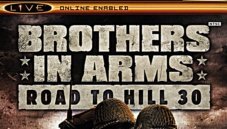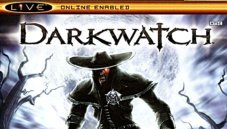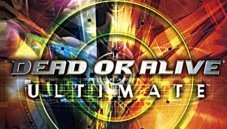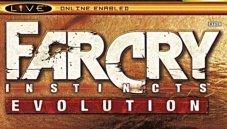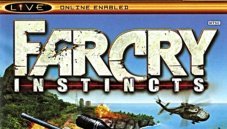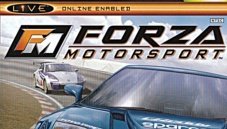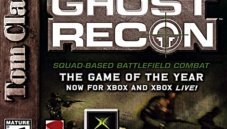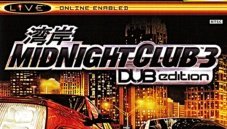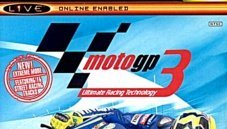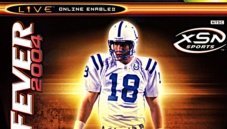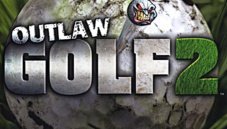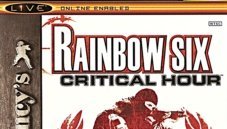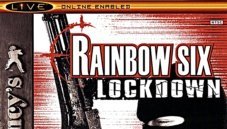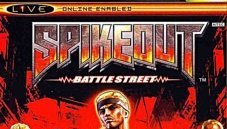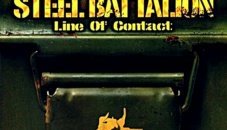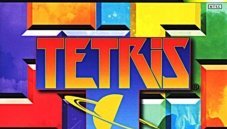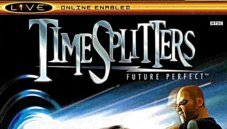DLC Title Updates (Patches)
OG Xbox DLC Title Updates (Patches)
29 files
-
Brothers in Arms Road to Hill 30
By Dempsey_86
Title Updates (Patches) If a game has a Title Update and you don't see it here, it's included with DLC here. For more info about the DLC Content go to the official release thread on digiex.net
Content Supplied By: HoneySoakedSeagull, Lastlight, sthopeless, 2 anonymous sources
Title Update Regions: RF
You must have a modified Xbox with either a mod-chip, or softmod with the ability to launch .xbe files or load homebrew applications to use these installers.
How to install:
You must have played the game on your console first for these installers to work. To use any of the installers simply unzip them, then copy the installer folder to your Xbox hard drive and run default.xbe within the folder using your favorite file manager. (You can optionally move this folder to any Games, Application or Emulator folder on your Xbox hard drive and run the program from the dashboard of your choice. ) Follow the prompts in the menu to install the content and game updates
Always set your FTP application to binary transfer mode, as ascii transfer can destroy the content or executables making the content causing you to get errors. If you are having issues running this installer, try using a different dashboard, or build the contents of the folder into an xISO and run it from a burned disc. If you already have a copy of the content installed from this game you will have to remove it prior to installation with this installer, or the content will not copy. How to remove:
Navigate to E:\TDATA\5553003c\ using your favorite file manager. Remove $c for downloadable content, remove $u for title updates.
The community needs your help! If you enjoyed this DLC content, please help to find lost Original Xbox content. Head on over to Consolemods.org or Digiex.net, contact Harcroft and help with DLC preservation.
1 download
(0 reviews)0 comments
Updated
-
Burnout 2 Point of Impact
By Dempsey_86
Title Updates (Patches) If a game has a Title Update and you don't see it here, it's included with DLC here. For more info about the DLC Content go to the official release thread on digiex.net
Content Supplied By: Brainkiller007, Sparker599
Title Update Regions: NTSC, PAL
You must have a modified Xbox with either a mod-chip, or softmod with the ability to launch .xbe files or load homebrew applications to use these installers.
How to install:
You must have played the game on your console first for these installers to work. To use any of the installers simply unzip them, then copy the installer folder to your Xbox hard drive and run default.xbe within the folder using your favorite file manager. (You can optionally move this folder to any Games, Application or Emulator folder on your Xbox hard drive and run the program from the dashboard of your choice. ) Follow the prompts in the menu to install the content and game updates
Always set your FTP application to binary transfer mode, as ascii transfer can destroy the content or executables making the content causing you to get errors. If you are having issues running this installer, try using a different dashboard, or build the contents of the folder into an xISO and run it from a burned disc. If you already have a copy of the content installed from this game you will have to remove it prior to installation with this installer, or the content will not copy. How to remove:
Navigate to E:\TDATA\41430019\ using your favorite file manager. Remove $c for downloadable content, remove $u for title updates.
The community needs your help! If you enjoyed this DLC content, please help to find lost Original Xbox content. Head on over to Consolemods.org or Digiex.net, contact Harcroft and help with DLC preservation.
0 downloads
(0 reviews)0 comments
Updated
-
Burnout 3 Takedown
By Dempsey_86
Title Updates (Patches) If a game has a Title Update and you don't see it here, it's included with DLC here. For more info about the DLC Content go to the official release thread on digiex.net
Content Supplied By: Brainkiller007, CasuallyNoted, Cornerb0y, HoneySoakedSeagull, Lastlight, MonzaroNZ, Sekoku, urbanracer34, Zircron Swift, 2 anonymous sources
Title Update Regions: NTSC TU, PAL NL/EN/SP/SW TU, PAL FRE/GER/ITA TU
You must have a modified Xbox with either a mod-chip, or softmod with the ability to launch .xbe files or load homebrew applications to use these installers.
How to install:
You must have played the game on your console first for these installers to work. To use any of the installers simply unzip them, then copy the installer folder to your Xbox hard drive and run default.xbe within the folder using your favorite file manager. (You can optionally move this folder to any Games, Application or Emulator folder on your Xbox hard drive and run the program from the dashboard of your choice. ) Follow the prompts in the menu to install the content and game updates
Always set your FTP application to binary transfer mode, as ascii transfer can destroy the content or executables making the content causing you to get errors. If you are having issues running this installer, try using a different dashboard, or build the contents of the folder into an xISO and run it from a burned disc. If you already have a copy of the content installed from this game you will have to remove it prior to installation with this installer, or the content will not copy. How to remove:
Navigate to E:\TDATA\4541005b\ using your favorite file manager. Remove $c for downloadable content, remove $u for title updates.
The community needs your help! If you enjoyed this DLC content, please help to find lost Original Xbox content. Head on over to Consolemods.org or Digiex.net, contact Harcroft and help with DLC preservation.
8 downloads
(0 reviews)0 comments
Updated
-
Capcom vs. SNK 2 EO
By Dempsey_86
Title Updates (Patches) If a game has a Title Update and you don't see it here, it's included with DLC here. For more info about the DLC Content go to the official release thread on digiex.net
Content Supplied By: Ghoulsnghosts
Title Update Regions: NTSC
You must have a modified Xbox with either a mod-chip, or softmod with the ability to launch .xbe files or load homebrew applications to use these installers.
How to install:
You must have played the game on your console first for these installers to work. To use any of the installers simply unzip them, then copy the installer folder to your Xbox hard drive and run default.xbe within the folder using your favorite file manager. (You can optionally move this folder to any Games, Application or Emulator folder on your Xbox hard drive and run the program from the dashboard of your choice. ) Follow the prompts in the menu to install the content and game updates
Always set your FTP application to binary transfer mode, as ascii transfer can destroy the content or executables making the content causing you to get errors. If you are having issues running this installer, try using a different dashboard, or build the contents of the folder into an xISO and run it from a burned disc. If you already have a copy of the content installed from this game you will have to remove it prior to installation with this installer, or the content will not copy. How to remove:
Navigate to E:\TDATA\43430008\ using your favorite file manager. Remove $c for downloadable content, remove $u for title updates.
The community needs your help! If you enjoyed this DLC content, please help to find lost Original Xbox content. Head on over to Consolemods.org or Digiex.net, contact Harcroft and help with DLC preservation.
2 downloads
(0 reviews)0 comments
Updated
-
Darkwatch
By Dempsey_86
Title Updates (Patches) If a game has a Title Update and you don't see it here, it's included with DLC here. For more info about the DLC Content go to the official release thread on digiex.net
Content Supplied By: AnthonyBF2, 1 anonymous source
Title Update Regions: NTSC
You must have a modified Xbox with either a mod-chip, or softmod with the ability to launch .xbe files or load homebrew applications to use these installers.
How to install:
You must have played the game on your console first for these installers to work. To use any of the installers simply unzip them, then copy the installer folder to your Xbox hard drive and run default.xbe within the folder using your favorite file manager. (You can optionally move this folder to any Games, Application or Emulator folder on your Xbox hard drive and run the program from the dashboard of your choice. ) Follow the prompts in the menu to install the content and game updates
Always set your FTP application to binary transfer mode, as ascii transfer can destroy the content or executables making the content causing you to get errors. If you are having issues running this installer, try using a different dashboard, or build the contents of the folder into an xISO and run it from a burned disc. If you already have a copy of the content installed from this game you will have to remove it prior to installation with this installer, or the content will not copy. How to remove:
Navigate to E:\TDATA\43430016\ using your favorite file manager. Remove $c for downloadable content, remove $u for title updates.
The community needs your help! If you enjoyed this DLC content, please help to find lost Original Xbox content. Head on over to Consolemods.org or Digiex.net, contact Harcroft and help with DLC preservation.
0 downloads
(0 reviews)0 comments
Updated
-
Dead or Alive Ultimate
By Dempsey_86
Title Updates (Patches) If a game has a Title Update and you don't see it here, it's included with DLC here. For more info about the DLC Content go to the official release thread on digiex.net
Content Supplied By: hobojoe44, ShouTime, 1 anonymous source
Title Update Regions: NTSC+NTSC-J
You must have a modified Xbox with either a mod-chip, or softmod with the ability to launch .xbe files or load homebrew applications to use these installers.
How to install:
You must have played the game on your console first for these installers to work. To use any of the installers simply unzip them, then copy the installer folder to your Xbox hard drive and run default.xbe within the folder using your favorite file manager. (You can optionally move this folder to any Games, Application or Emulator folder on your Xbox hard drive and run the program from the dashboard of your choice. ) Follow the prompts in the menu to install the content and game updates
Always set your FTP application to binary transfer mode, as ascii transfer can destroy the content or executables making the content causing you to get errors. If you are having issues running this installer, try using a different dashboard, or build the contents of the folder into an xISO and run it from a burned disc. If you already have a copy of the content installed from this game you will have to remove it prior to installation with this installer, or the content will not copy. How to remove:
Navigate to E:\TDATA\54430006\ using your favorite file manager. Remove $c for downloadable content, remove $u for title updates.
The community needs your help! If you enjoyed this DLC content, please help to find lost Original Xbox content. Head on over to Consolemods.org or Digiex.net, contact Harcroft and help with DLC preservation.
0 downloads
(0 reviews)0 comments
Updated
-
Driv3r
By Dempsey_86
Title Updates (Patches) If a game has a Title Update and you don't see it here, it's included with DLC here. For more info about the DLC Content go to the official release thread on digiex.net
Content Supplied By: 1 anonymous source
Title Update Regions: RF
You must have a modified Xbox with either a mod-chip, or softmod with the ability to launch .xbe files or load homebrew applications to use these installers.
How to install:
You must have played the game on your console first for these installers to work. To use any of the installers simply unzip them, then copy the installer folder to your Xbox hard drive and run default.xbe within the folder using your favorite file manager. (You can optionally move this folder to any Games, Application or Emulator folder on your Xbox hard drive and run the program from the dashboard of your choice. ) Follow the prompts in the menu to install the content and game updates
Always set your FTP application to binary transfer mode, as ascii transfer can destroy the content or executables making the content causing you to get errors. If you are having issues running this installer, try using a different dashboard, or build the contents of the folder into an xISO and run it from a burned disc. If you already have a copy of the content installed from this game you will have to remove it prior to installation with this installer, or the content will not copy. How to remove:
Navigate to E:\TDATA\49470038\ using your favorite file manager. Remove $c for downloadable content, remove $u for title updates.
The community needs your help! If you enjoyed this DLC content, please help to find lost Original Xbox content. Head on over to Consolemods.org or Digiex.net, contact Harcroft and help with DLC preservation.
0 downloads
(0 reviews)0 comments
Updated
-
Far Cry Instincts Evolution
By Dempsey_86
Title Updates (Patches) If a game has a Title Update and you don't see it here, it's included with DLC here. For more info about the DLC Content go to the official release thread on digiex.net
Content Supplied By: newt4208282
Title Update Regions: RF
You must have a modified Xbox with either a mod-chip, or softmod with the ability to launch .xbe files or load homebrew applications to use these installers.
How to install:
You must have played the game on your console first for these installers to work. To use any of the installers simply unzip them, then copy the installer folder to your Xbox hard drive and run default.xbe within the folder using your favorite file manager. (You can optionally move this folder to any Games, Application or Emulator folder on your Xbox hard drive and run the program from the dashboard of your choice. ) Follow the prompts in the menu to install the content and game updates
Always set your FTP application to binary transfer mode, as ascii transfer can destroy the content or executables making the content causing you to get errors. If you are having issues running this installer, try using a different dashboard, or build the contents of the folder into an xISO and run it from a burned disc. If you already have a copy of the content installed from this game you will have to remove it prior to installation with this installer, or the content will not copy. How to remove:
Navigate to E:\TDATA\55530060\ using your favorite file manager. Remove $c for downloadable content, remove $u for title updates.
The community needs your help! If you enjoyed this DLC content, please help to find lost Original Xbox content. Head on over to Consolemods.org or Digiex.net, contact Harcroft and help with DLC preservation.
1 download
(0 reviews)0 comments
Updated
-
FarCry Instincts
By Dempsey_86
Title Updates (Patches) If a game has a Title Update and you don't see it here, it's included with DLC here. For more info about the DLC Content go to the official release thread on digiex.net
Content Supplied By: Ghoulsnghosts
Title Update Regions: RF
You must have a modified Xbox with either a mod-chip, or softmod with the ability to launch .xbe files or load homebrew applications to use these installers.
How to install:
You must have played the game on your console first for these installers to work. To use any of the installers simply unzip them, then copy the installer folder to your Xbox hard drive and run default.xbe within the folder using your favorite file manager. (You can optionally move this folder to any Games, Application or Emulator folder on your Xbox hard drive and run the program from the dashboard of your choice. ) Follow the prompts in the menu to install the content and game updates
Always set your FTP application to binary transfer mode, as ascii transfer can destroy the content or executables making the content causing you to get errors. If you are having issues running this installer, try using a different dashboard, or build the contents of the folder into an xISO and run it from a burned disc. If you already have a copy of the content installed from this game you will have to remove it prior to installation with this installer, or the content will not copy. How to remove:
Navigate to E:\TDATA\55530008\ using your favorite file manager. Remove $c for downloadable content, remove $u for title updates.
The community needs your help! If you enjoyed this DLC content, please help to find lost Original Xbox content. Head on over to Consolemods.org or Digiex.net, contact Harcroft and help with DLC preservation.
1 download
(0 reviews)0 comments
Updated
-
Forza Motorsport
By Dempsey_86
Title Updates (Patches) If a game has a Title Update and you don't see it here, it's included with DLC here. For more info about the DLC Content go to the official release thread on digiex.net
Content Supplied By: 500amps, NemVitzh , 3 unique anonymous sources
Title Update Regions: RF
Install this Title Update if you use any Xbox Live Replacement!
You must have a modified Xbox with either a mod-chip, or softmod with the ability to launch .xbe files or load homebrew applications to use these installers.
How to install:
You must have played the game on your console first for these installers to work. To use any of the installers simply unzip them, then copy the installer folder to your Xbox hard drive and run default.xbe within the folder using your favorite file manager. (You can optionally move this folder to any Games, Application or Emulator folder on your Xbox hard drive and run the program from the dashboard of your choice. ) Follow the prompts in the menu to install the content and game updates
Always set your FTP application to binary transfer mode, as ascii transfer can destroy the content or executables making the content causing you to get errors. If you are having issues running this installer, try using a different dashboard, or build the contents of the folder into an xISO and run it from a burned disc. If you already have a copy of the content installed from this game you will have to remove it prior to installation with this installer, or the content will not copy. How to remove:
Navigate to E:\TDATA\4d53006e\ using your favorite file manager. Remove $c for downloadable content, remove $u for title updates.
The community needs your help! If you enjoyed this DLC content, please help to find lost Original Xbox content. Head on over to Consolemods.org or Digiex.net, contact Harcroft and help with DLC preservation.
2 downloads
(0 reviews)0 comments
Updated
-
Ghost Recon
By Dempsey_86
Title Updates (Patches) If a game has a Title Update and you don't see it here, it's included with DLC here. For more info about the DLC Content go to the official release thread on digiex.net
Content Supplied By: M37H
Title Update Regions: NTSC, PAL
For maximum compatibility with Insignia users I recommend *not* installing this until all versions are found.
You must have a modified Xbox with either a mod-chip, or softmod with the ability to launch .xbe files or load homebrew applications to use these installers.
How to install:
You must have played the game on your console first for these installers to work. To use any of the installers simply unzip them, then copy the installer folder to your Xbox hard drive and run default.xbe within the folder using your favorite file manager. (You can optionally move this folder to any Games, Application or Emulator folder on your Xbox hard drive and run the program from the dashboard of your choice. ) Follow the prompts in the menu to install the content and game updates
Always set your FTP application to binary transfer mode, as ascii transfer can destroy the content or executables making the content causing you to get errors. If you are having issues running this installer, try using a different dashboard, or build the contents of the folder into an xISO and run it from a burned disc. If you already have a copy of the content installed from this game you will have to remove it prior to installation with this installer, or the content will not copy. How to remove:
Navigate to E:\TDATA\55530006\ using your favorite file manager. Remove $c for downloadable content, remove $u for title updates.
The community needs your help! If you enjoyed this DLC content, please help to find lost Original Xbox content. Head on over to Consolemods.org or Digiex.net, contact Harcroft and help with DLC preservation.
0 downloads
(0 reviews)0 comments
Updated
-
Midnight Club 3 DUB Edition
By Dempsey_86
Title Updates (Patches) If a game has a Title Update and you don't see it here, it's included with DLC here. For more info about the DLC Content go to the official release thread on digiex.net
Content Supplied By: Ghoulsnghosts
Title Update Regions: NTSC
You must have a modified Xbox with either a mod-chip, or softmod with the ability to launch .xbe files or load homebrew applications to use these installers.
How to install:
You must have played the game on your console first for these installers to work. To use any of the installers simply unzip them, then copy the installer folder to your Xbox hard drive and run default.xbe within the folder using your favorite file manager. (You can optionally move this folder to any Games, Application or Emulator folder on your Xbox hard drive and run the program from the dashboard of your choice. ) Follow the prompts in the menu to install the content and game updates
Always set your FTP application to binary transfer mode, as ascii transfer can destroy the content or executables making the content causing you to get errors. If you are having issues running this installer, try using a different dashboard, or build the contents of the folder into an xISO and run it from a burned disc. If you already have a copy of the content installed from this game you will have to remove it prior to installation with this installer, or the content will not copy. How to remove:
Navigate to E:\TDATA\45450079\ using your favorite file manager. Remove $c for downloadable content, remove $u for title updates.
The community needs your help! If you enjoyed this DLC content, please help to find lost Original Xbox content. Head on over to Consolemods.org or Digiex.net, contact Harcroft and help with DLC preservation.
3 downloads
(0 reviews)0 comments
Updated
-
MotoGP 3
By Dempsey_86
Title Updates (Patches) If a game has a Title Update and you don't see it here, it's included with DLC here. For more info about the DLC Content go to the official release thread on digiex.net
Content Supplied By: Ghoulsnghosts
Title Update Regions: RF
You must have a modified Xbox with either a mod-chip, or softmod with the ability to launch .xbe files or load homebrew applications to use these installers.
How to install:
You must have played the game on your console first for these installers to work. To use any of the installers simply unzip them, then copy the installer folder to your Xbox hard drive and run default.xbe within the folder using your favorite file manager. (You can optionally move this folder to any Games, Application or Emulator folder on your Xbox hard drive and run the program from the dashboard of your choice. ) Follow the prompts in the menu to install the content and game updates
Always set your FTP application to binary transfer mode, as ascii transfer can destroy the content or executables making the content causing you to get errors. If you are having issues running this installer, try using a different dashboard, or build the contents of the folder into an xISO and run it from a burned disc. If you already have a copy of the content installed from this game you will have to remove it prior to installation with this installer, or the content will not copy. How to remove:
Navigate to E:\TDATA\54510088\ using your favorite file manager. Remove $c for downloadable content, remove $u for title updates.
The community needs your help! If you enjoyed this DLC content, please help to find lost Original Xbox content. Head on over to Consolemods.org or Digiex.net, contact Harcroft and help with DLC preservation.
2 downloads
(0 reviews)0 comments
Updated
-
MotoGP Online
By Dempsey_86
Title Updates (Patches) If a game has a Title Update and you don't see it here, it's included with DLC here. For more info about the DLC Content go to the official release thread on digiex.net
Content Supplied By: bLiGhTy, NewportShortie
Title Update Regions: NTSC+PAL Only applies to Whacked+MotoGP Online Demos starter Disc
You must have a modified Xbox with either a mod-chip, or softmod with the ability to launch .xbe files or load homebrew applications to use these installers.
How to install:
You must have played the game on your console first for these installers to work. To use any of the installers simply unzip them, then copy the installer folder to your Xbox hard drive and run default.xbe within the folder using your favorite file manager. (You can optionally move this folder to any Games, Application or Emulator folder on your Xbox hard drive and run the program from the dashboard of your choice. ) Follow the prompts in the menu to install the content and game updates
Always set your FTP application to binary transfer mode, as ascii transfer can destroy the content or executables making the content causing you to get errors. If you are having issues running this installer, try using a different dashboard, or build the contents of the folder into an xISO and run it from a burned disc. If you already have a copy of the content installed from this game you will have to remove it prior to installation with this installer, or the content will not copy. How to remove:
Navigate to E:\TDATA\54510015\ using your favorite file manager. Remove $c for downloadable content, remove $u for title updates.
The community needs your help! If you enjoyed this DLC content, please help to find lost Original Xbox content. Head on over to Consolemods.org or Digiex.net, contact Harcroft and help with DLC preservation.
0 downloads
(0 reviews)0 comments
Updated
-
MX vs. ATV Unleashed
By Dempsey_86
Title Updates (Patches) If a game has a Title Update and you don't see it here, it's included with DLC here. For more info about the DLC Content go to the official release thread on digiex.net
Content Supplied By: Ghoulsnghosts
Title Update Regions: NTSC+NTSC-J
You must have a modified Xbox with either a mod-chip, or softmod with the ability to launch .xbe files or load homebrew applications to use these installers.
How to install:
You must have played the game on your console first for these installers to work. To use any of the installers simply unzip them, then copy the installer folder to your Xbox hard drive and run default.xbe within the folder using your favorite file manager. (You can optionally move this folder to any Games, Application or Emulator folder on your Xbox hard drive and run the program from the dashboard of your choice. ) Follow the prompts in the menu to install the content and game updates
Always set your FTP application to binary transfer mode, as ascii transfer can destroy the content or executables making the content causing you to get errors. If you are having issues running this installer, try using a different dashboard, or build the contents of the folder into an xISO and run it from a burned disc. If you already have a copy of the content installed from this game you will have to remove it prior to installation with this installer, or the content will not copy. How to remove:
Navigate to E:\TDATA\545100ed\ using your favorite file manager. Remove $c for downloadable content, remove $u for title updates.
The community needs your help! If you enjoyed this DLC content, please help to find lost Original Xbox content. Head on over to Consolemods.org or Digiex.net, contact Harcroft and help with DLC preservation.
1 download
(0 reviews)0 comments
Updated
-
NFL Fever 2004
By Dempsey_86
Title Updates (Patches) If a game has a Title Update and you don't see it here, it's included with DLC here. For more info about the DLC Content go to the official release thread on digiex.net
Content Supplied By: Lastlight and 1 anonymous source
Title Update Regions: NTSC (Patched version included for playing from HDD)
You must have a modified Xbox with either a mod-chip, or softmod with the ability to launch .xbe files or load homebrew applications to use these installers.
How to install:
You must have played the game on your console first for these installers to work. To use any of the installers simply unzip them, then copy the installer folder to your Xbox hard drive and run default.xbe within the folder using your favorite file manager. (You can optionally move this folder to any Games, Application or Emulator folder on your Xbox hard drive and run the program from the dashboard of your choice. ) Follow the prompts in the menu to install the content and game updates
Always set your FTP application to binary transfer mode, as ascii transfer can destroy the content or executables making the content causing you to get errors. If you are having issues running this installer, try using a different dashboard, or build the contents of the folder into an xISO and run it from a burned disc. If you already have a copy of the content installed from this game you will have to remove it prior to installation with this installer, or the content will not copy. How to remove:
Navigate to E:\TDATA\4D53004D\ using your favorite file manager. Remove $c for downloadable content, remove $u for title updates.
The community needs your help! If you enjoyed this DLC content, please help to find lost Original Xbox content. Head on over to Consolemods.org or Digiex.net, contact Harcroft and help with DLC preservation.
0 downloads
(0 reviews)0 comments
Updated
-
Outlaw Golf 2
By Dempsey_86
Title Updates (Patches) If a game has a Title Update and you don't see it here, it's included with DLC here. For more info about the DLC Content go to the official release thread on digiex.net
Content Supplied By: 1 anonymous source
Title Update Regions: NTSC
You must have a modified Xbox with either a mod-chip, or softmod with the ability to launch .xbe files or load homebrew applications to use these installers.
How to install:
You must have played the game on your console first for these installers to work. To use any of the installers simply unzip them, then copy the installer folder to your Xbox hard drive and run default.xbe within the folder using your favorite file manager. (You can optionally move this folder to any Games, Application or Emulator folder on your Xbox hard drive and run the program from the dashboard of your choice. ) Follow the prompts in the menu to install the content and game updates
Always set your FTP application to binary transfer mode, as ascii transfer can destroy the content or executables making the content causing you to get errors. If you are having issues running this installer, try using a different dashboard, or build the contents of the folder into an xISO and run it from a burned disc. If you already have a copy of the content installed from this game you will have to remove it prior to installation with this installer, or the content will not copy. How to remove:
Navigate to E:\TDATA\54540017\ using your favorite file manager. Remove $c for downloadable content, remove $u for title updates.
The community needs your help! If you enjoyed this DLC content, please help to find lost Original Xbox content. Head on over to Consolemods.org or Digiex.net, contact Harcroft and help with DLC preservation.
0 downloads
(0 reviews)0 comments
Updated
-
Rainbow Six Critical Hour
By Dempsey_86
Title Updates (Patches) If a game has a Title Update and you don't see it here, it's included with DLC here. For more info about the DLC Content go to the official release thread on digiex.net
Content Supplied By: Ghoulsnghosts
Title Update Regions: RF
You must have a modified Xbox with either a mod-chip, or softmod with the ability to launch .xbe files or load homebrew applications to use these installers.
How to install:
You must have played the game on your console first for these installers to work. To use any of the installers simply unzip them, then copy the installer folder to your Xbox hard drive and run default.xbe within the folder using your favorite file manager. (You can optionally move this folder to any Games, Application or Emulator folder on your Xbox hard drive and run the program from the dashboard of your choice. ) Follow the prompts in the menu to install the content and game updates
Always set your FTP application to binary transfer mode, as ascii transfer can destroy the content or executables making the content causing you to get errors. If you are having issues running this installer, try using a different dashboard, or build the contents of the folder into an xISO and run it from a burned disc. If you already have a copy of the content installed from this game you will have to remove it prior to installation with this installer, or the content will not copy. How to remove:
Navigate to E:\TDATA\5553005f\ using your favorite file manager. Remove $c for downloadable content, remove $u for title updates.
The community needs your help! If you enjoyed this DLC content, please help to find lost Original Xbox content. Head on over to Consolemods.org or Digiex.net, contact Harcroft and help with DLC preservation.
0 downloads
(0 reviews)0 comments
Updated
-
Rainbow Six Lockdown
By Dempsey_86
Title Updates (Patches) If a game has a Title Update and you don't see it here, it's included with DLC here. For more info about the DLC Content go to the official release thread on digiex.net
Content Supplied By: newt4208282
Title Update Regions: RF
You must have a modified Xbox with either a mod-chip, or softmod with the ability to launch .xbe files or load homebrew applications to use these installers.
How to install:
You must have played the game on your console first for these installers to work. To use any of the installers simply unzip them, then copy the installer folder to your Xbox hard drive and run default.xbe within the folder using your favorite file manager. (You can optionally move this folder to any Games, Application or Emulator folder on your Xbox hard drive and run the program from the dashboard of your choice. ) Follow the prompts in the menu to install the content and game updates
Always set your FTP application to binary transfer mode, as ascii transfer can destroy the content or executables making the content causing you to get errors. If you are having issues running this installer, try using a different dashboard, or build the contents of the folder into an xISO and run it from a burned disc. If you already have a copy of the content installed from this game you will have to remove it prior to installation with this installer, or the content will not copy. How to remove:
Navigate to E:\TDATA\55530048\ using your favorite file manager. Remove $c for downloadable content, remove $u for title updates.
The community needs your help! If you enjoyed this DLC content, please help to find lost Original Xbox content. Head on over to Consolemods.org or Digiex.net, contact Harcroft and help with DLC preservation.
0 downloads
(0 reviews)0 comments
Updated
-
Spikeout Battle Street
By Dempsey_86
Title Updates (Patches) If a game has a Title Update and you don't see it here, it's included with DLC here. For more info about the DLC Content go to the official release thread on digiex.net
Content Supplied By: ShouTime and 1 anonymous source
Title Update Regions: NTSC, NTSC-J
You must have a modified Xbox with either a mod-chip, or softmod with the ability to launch .xbe files or load homebrew applications to use these installers.
How to install:
You must have played the game on your console first for these installers to work. To use any of the installers simply unzip them, then copy the installer folder to your Xbox hard drive and run default.xbe within the folder using your favorite file manager. (You can optionally move this folder to any Games, Application or Emulator folder on your Xbox hard drive and run the program from the dashboard of your choice. ) Follow the prompts in the menu to install the content and game updates
Always set your FTP application to binary transfer mode, as ascii transfer can destroy the content or executables making the content causing you to get errors. If you are having issues running this installer, try using a different dashboard, or build the contents of the folder into an xISO and run it from a burned disc. If you already have a copy of the content installed from this game you will have to remove it prior to installation with this installer, or the content will not copy. How to remove:
Navigate to E:\TDATA\53450029\ using your favorite file manager. Remove $c for downloadable content, remove $u for title updates.
The community needs your help! If you enjoyed this DLC content, please help to find lost Original Xbox content. Head on over to Consolemods.org or Digiex.net, contact Harcroft and help with DLC preservation.
0 downloads
(0 reviews)0 comments
Updated
-
Steel Battalion Line of Contact Update + Unlocker
By Dempsey_86
Title Updates (Patches) If a game has a Title Update and you don't see it here, it's included with DLC here. For more info about the DLC Content go to the official release thread on digiex.net
Content Supplied By: NemVitzh
Configuration File Installer Contributed By: FeudalNate github.com/feudalnate
Title Update Regions: RF
Configuration file installer added to unlock VTs and maps for system link play. You can run this before installing the title update without running the game in advance, but this will not create a proper entry for the game in the MS Dashboard memory blade.
TEKKI code readme included for archival purposes. The config file installer will unlock everything without the extra work.
You must have a modified Xbox with either a mod-chip, or softmod with the ability to launch .xbe files or load homebrew applications to use these installers.
How to install:
You must have played the game on your console first for these installers to work. To use any of the installers simply unzip them, then copy the installer folder to your Xbox hard drive and run default.xbe within the folder using your favorite file manager. (You can optionally move this folder to any Games, Application or Emulator folder on your Xbox hard drive and run the program from the dashboard of your choice. ) Follow the prompts in the menu to install the content and game updates
Always set your FTP application to binary transfer mode, as ascii transfer can destroy the content or executables making the content causing you to get errors. If you are having issues running this installer, try using a different dashboard, or build the contents of the folder into an xISO and run it from a burned disc. If you already have a copy of the content installed from this game you will have to remove it prior to installation with this installer, or the content will not copy. How to remove:
Navigate to E:\TDATA\43430009\ using your favorite file manager. Remove $c for downloadable content, remove $u for title updates.
The community needs your help! If you enjoyed this DLC content, please help to find lost Original Xbox content. Head on over to Consolemods.org or Digiex.net, contact Harcroft and help with DLC preservation.
0 downloads
(0 reviews)0 comments
Updated
-
Street Fighter Anniversary Collection
By Dempsey_86
Title Updates (Patches) If a game has a Title Update and you don't see it here, it's included with DLC here. For more info about the DLC Content go to the official release thread on digiex.net
Content Supplied By: MonaroNZ and 1 anonymous source
Title Update Regions: NA, Euro/JPN
You must have a modified Xbox with either a mod-chip, or softmod with the ability to launch .xbe files or load homebrew applications to use these installers.
How to install:
You must have played the game on your console first for these installers to work. To use any of the installers simply unzip them, then copy the installer folder to your Xbox hard drive and run default.xbe within the folder using your favorite file manager. (You can optionally move this folder to any Games, Application or Emulator folder on your Xbox hard drive and run the program from the dashboard of your choice. ) Follow the prompts in the menu to install the content and game updates
Always set your FTP application to binary transfer mode, as ascii transfer can destroy the content or executables making the content causing you to get errors. If you are having issues running this installer, try using a different dashboard, or build the contents of the folder into an xISO and run it from a burned disc. If you already have a copy of the content installed from this game you will have to remove it prior to installation with this installer, or the content will not copy. How to remove:
Navigate to E:\TDATA\4343000f\ using your favorite file manager. Remove $c for downloadable content, remove $u for title updates.
The community needs your help! If you enjoyed this DLC content, please help to find lost Original Xbox content. Head on over to Consolemods.org or Digiex.net, contact Harcroft and help with DLC preservation.
3 downloads
(0 reviews)0 comments
Updated
-
Tetris Worlds
By Dempsey_86
Title Updates (Patches) If a game has a Title Update and you don't see it here, it's included with DLC here. For more info about the DLC Content go to the official release thread on digiex.net
Content Supplied By: Harcroft
Title Update Regions: NTSC
For maximum compatibility with Insignia users I recommend *not* installing this until all versions are found.
You must have a modified Xbox with either a mod-chip, or softmod with the ability to launch .xbe files or load homebrew applications to use these installers.
How to install:
You must have played the game on your console first for these installers to work. To use any of the installers simply unzip them, then copy the installer folder to your Xbox hard drive and run default.xbe within the folder using your favorite file manager. (You can optionally move this folder to any Games, Application or Emulator folder on your Xbox hard drive and run the program from the dashboard of your choice. ) Follow the prompts in the menu to install the content and game updates
Always set your FTP application to binary transfer mode, as ascii transfer can destroy the content or executables making the content causing you to get errors. If you are having issues running this installer, try using a different dashboard, or build the contents of the folder into an xISO and run it from a burned disc. If you already have a copy of the content installed from this game you will have to remove it prior to installation with this installer, or the content will not copy. How to remove:
Navigate to E:\TDATA\5451001c\ using your favorite file manager. Remove $c for downloadable content, remove $u for title updates.
The community needs your help! If you enjoyed this DLC content, please help to find lost Original Xbox content. Head on over to Consolemods.org or Digiex.net, contact Harcroft and help with DLC preservation.
1 download
(0 reviews)0 comments
Updated
-
TimeSplitters Future Perfect
By Dempsey_86
Title Updates (Patches) If a game has a Title Update and you don't see it here, it's included with DLC here. For more info about the DLC Content go to the official release thread on digiex.net
Content Supplied By: hobojoe44, HoneySoakedSeagull, Lastlight and 1 anonymous source
Title Update Regions: NTSC, PAL
You must have a modified Xbox with either a mod-chip, or softmod with the ability to launch .xbe files or load homebrew applications to use these installers.
How to install:
You must have played the game on your console first for these installers to work. To use any of the installers simply unzip them, then copy the installer folder to your Xbox hard drive and run default.xbe within the folder using your favorite file manager. (You can optionally move this folder to any Games, Application or Emulator folder on your Xbox hard drive and run the program from the dashboard of your choice. ) Follow the prompts in the menu to install the content and game updates
Always set your FTP application to binary transfer mode, as ascii transfer can destroy the content or executables making the content causing you to get errors. If you are having issues running this installer, try using a different dashboard, or build the contents of the folder into an xISO and run it from a burned disc. If you already have a copy of the content installed from this game you will have to remove it prior to installation with this installer, or the content will not copy. How to remove:
Navigate to E:\TDATA\45410066\ using your favorite file manager. Remove $c for downloadable content, remove $u for title updates.
The community needs your help! If you enjoyed this DLC content, please help to find lost Original Xbox content. Head on over to Consolemods.org or Digiex.net, contact Harcroft and help with DLC preservation.
0 downloads
(0 reviews)0 comments
Updated
-
TOCA Race Driver 2
By Dempsey_86
Title Updates (Patches) If a game has a Title Update and you don't see it here, it's included with DLC here. For more info about the DLC Content go to the official release thread on digiex.net
Content Supplied By: NemVitzh
Title Update Regions: NTSC, PAL
For maximum compatibility with Insignia users I recommend *not* installing this until all versions are found. This will also also stop your game from running from a hard drive until I release a patched version.
You must have a modified Xbox with either a mod-chip, or softmod with the ability to launch .xbe files or load homebrew applications to use these installers.
How to install:
You must have played the game on your console first for these installers to work. To use any of the installers simply unzip them, then copy the installer folder to your Xbox hard drive and run default.xbe within the folder using your favorite file manager. (You can optionally move this folder to any Games, Application or Emulator folder on your Xbox hard drive and run the program from the dashboard of your choice. ) Follow the prompts in the menu to install the content and game updates
Always set your FTP application to binary transfer mode, as ascii transfer can destroy the content or executables making the content causing you to get errors. If you are having issues running this installer, try using a different dashboard, or build the contents of the folder into an xISO and run it from a burned disc. If you already have a copy of the content installed from this game you will have to remove it prior to installation with this installer, or the content will not copy. How to remove:
Navigate to E:\TDATA\434d0011\ using your favorite file manager. Remove $c for downloadable content, remove $u for title updates.
The community needs your help! If you enjoyed this DLC content, please help to find lost Original Xbox content. Head on over to Consolemods.org or Digiex.net, contact Harcroft and help with DLC preservation.
0 downloads
(0 reviews)0 comments
Updated