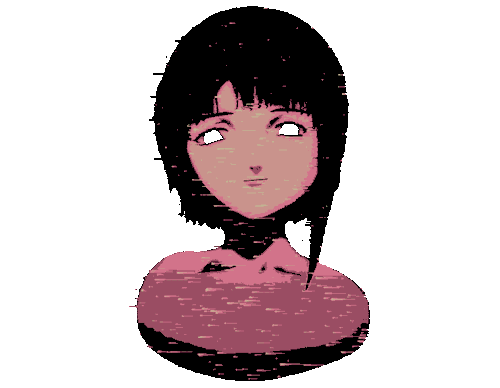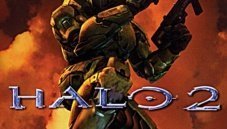-
Posts
566 -
Joined
-
Last visited
-
Days Won
15
Dempsey_86 last won the day on February 18
Dempsey_86 had the most liked content!
About Dempsey_86
- Birthday 04/20/1986
Converted
-
LOCATION
Belgium
- WEBSITE
Recent Profile Visitors
The recent visitors block is disabled and is not being shown to other users.
Dempsey_86's Achievements
-
SylverReZ started following Dempsey_86
-
Thank you for keeping this thread up to date. I hope, for all ntsc users, this bug gets solved one day.
-

Sonic CD (Retro Engine v3) Xbox Homebrew Port
Dempsey_86 replied to Lightwish01's topic in Homebrew & Ported Games
Thank you again for sharing. I also added this release to our download section on the site. Keep up the great work! -
View File Sonic CD (RSDKv3) About This File A complete decompilation of Retro Engine v3. Ported To OG Xbox By Lightwish01 About the project This fork over the port for Original Xbox This is Retro Engine v3, compatible with Sonic CD Original Xbox Controls D-pad or Left Analog Stick - Movement A Button - Jump Start Button - Pause To exit game, select the option on Main Menu, IGR combo buttons don't work here. Recurring problems Videos don't play. Data.rsdk Mobile version not tested. Use the Steam version if any problems occur. Data.rsdk of Sonic Origins don't work. Build Original Xbox binaries / xISO First, you need to configure nxdk according to your operating system, you can see that here After that, compile using these commands in the terminal git clone --recursive https://github.com/danielgpinheiro/RSDKv3-xbox.git ./dependencies/xbox/nxdk/bin/activate make -f Makefile.nxdk Without assets from the official release, this decompilation will not run. You can get an official release of Sonic CD from: Windows Via Steam, whether it's the original release or from Sonic Origins Via the Epic Games Store, from Sonic Origins iOS (Via the App Store) A tutorial for finding the game assets from the iOS version can be found here. Android Via Google Play Via Amazon A tutorial for finding the game assets from the Android version can be found here. Even if your platform isn't supported by the official releases, you must buy or officially download it for the assets (you don't need to run the official release, you just need the game assets). Note that only FMV files from the original Steam release of the game are supported; mobile and Origins video files do not work. Screenshots Original Github page for this port: Link Forum release thread: Link Submitter Dempsey_86 Submitted 04/11/24 Category Homebrew Games
-
Version 0.1
5 downloads
About This File A complete decompilation of Retro Engine v3. Ported To OG Xbox By Lightwish01 About the project This fork over the port for Original Xbox This is Retro Engine v3, compatible with Sonic CD Original Xbox Controls D-pad or Left Analog Stick - Movement A Button - Jump Start Button - Pause To exit game, select the option on Main Menu, IGR combo buttons don't work here. Recurring problems Videos don't play. Data.rsdk Mobile version not tested. Use the Steam version if any problems occur. Data.rsdk of Sonic Origins don't work. Build Original Xbox binaries / xISO First, you need to configure nxdk according to your operating system, you can see that here After that, compile using these commands in the terminal git clone --recursive https://github.com/danielgpinheiro/RSDKv3-xbox.git ./dependencies/xbox/nxdk/bin/activate make -f Makefile.nxdk Without assets from the official release, this decompilation will not run. You can get an official release of Sonic CD from: Windows Via Steam, whether it's the original release or from Sonic Origins Via the Epic Games Store, from Sonic Origins iOS (Via the App Store) A tutorial for finding the game assets from the iOS version can be found here. Android Via Google Play Via Amazon A tutorial for finding the game assets from the Android version can be found here. Even if your platform isn't supported by the official releases, you must buy or officially download it for the assets (you don't need to run the official release, you just need the game assets). Note that only FMV files from the original Steam release of the game are supported; mobile and Origins video files do not work. Screenshots Original Github page for this port: Link Forum release thread: Link -

Sonic Nexus (Retro Engine v1) Xbox Homebrew Port
Dempsey_86 replied to Lightwish01's topic in Homebrew & Ported Games
I added the game to our Download section: The game files are already in the zip together with the source. Thanks for letting us know about your nice project. -
View File Sonic Nexus (RSDKv1) A Full Decompilation of Sonic Nexus (2008), a Retro Engine game made by Taxman. Ported To OG Xbox By Lightwish01 About the project This fork over the port for Original Xbox This is Retro Engine v1, compatible with Sonic Nexus Original Xbox Controls D-pad or Left Analog Stick - Movement A Button - Jump B Button - Dash Start Button - Pause Back Button - Exit Game Recurring problems The intro gif cutscene don't render properly, press start to skip to start screen. In 480p, some weird black bar show on the screen. Screenshots Original Github page for this port: Link Original Sonic Nexus Project page: Link Forum release thread: Link Submitter Dempsey_86 Submitted 04/08/24 Category Homebrew Games
-
Version 0.1
7 downloads
A Full Decompilation of Sonic Nexus (2008), a Retro Engine game made by Taxman. Ported To OG Xbox By Lightwish01 About the project This fork over the port for Original Xbox This is Retro Engine v1, compatible with Sonic Nexus Original Xbox Controls D-pad or Left Analog Stick - Movement A Button - Jump B Button - Dash Start Button - Pause Back Button - Exit Game Recurring problems The intro gif cutscene don't render properly, press start to skip to start screen. In 480p, some weird black bar show on the screen. Screenshots Original Github page for this port: Link Original Sonic Nexus Project page: Link Forum release thread: Link -
I did watch these how-to's, thanks for posting them, they are very useful. The links you posted are fine.
-
View File XCAT: Xbox Content Archive Tool Release info: ------------- Xbox Content Archive Tool (XCAT) is a utility that runs directly on an Xbox console to assist in finding unarchived DLC and other lost content. When run, the application will scan the Xbox hard drive for any content that has yet to be archived and upload it directly to the servers of the XCAT Team for later analysis, sorting, and archival. Using XCAT: ----------- 1. Transfer the XCAT XBE file to the console via FTP, memory card, DVD, or Endgame exploit. 2. Ensure the console has internet access. 3. Run the XBE and follow the prompts. 4. Depending on the amount of data stored on the hard disk it may take an hour or more to scan and perform any uploads. Privacy Disclaimer: ------------------- Your Privacy Matters Before proceeding, please be aware that XCAT is designed to scan your Xbox hard drive for the purpose of archiving. During this process, XCAT may identify and upload files that are not currently archived. What We Collect XCAT automatically uploads unarchived files discovered during the scan as well as unique console identifiers. No other data is collected or uploaded without your direct action. Your Choices You have control over your data. If you do not wish to have any unarchived files uploaded, please exit this application by selecting the option below. By choosing to continue, you are consenting to the automatic upload of these files. Consent and Authorization By continuing with XCAT, you grant the XCAT development team the authority to handle the uploaded files. It is your responsibility to ensure that these files do not contain any sensitive, private information or unlawful content. For More Information For detailed information on our privacy policy, user agreements, and an outline of the specific paths and types of data that XCAT scans and processes, please visit our website at www.consolemods.org/xcat. Feedback / Discussion: ----------------------- Want to submit your feedback or have any questions for XCAT? Join the Xbox-Scene Discord server: https://discord.gg/VcdSfajQGK (see #xcat channel under Preservation Efforts) Submitter Dempsey_86 Submitted 04/01/24 Category Applications
-
Version 1.01
9 downloads
Release info: ------------- Xbox Content Archive Tool (XCAT) is a utility that runs directly on an Xbox console to assist in finding unarchived DLC and other lost content. When run, the application will scan the Xbox hard drive for any content that has yet to be archived and upload it directly to the servers of the XCAT Team for later analysis, sorting, and archival. Using XCAT: ----------- 1. Transfer the XCAT XBE file to the console via FTP, memory card, DVD, or Endgame exploit. 2. Ensure the console has internet access. 3. Run the XBE and follow the prompts. 4. Depending on the amount of data stored on the hard disk it may take an hour or more to scan and perform any uploads. Privacy Disclaimer: ------------------- Your Privacy Matters Before proceeding, please be aware that XCAT is designed to scan your Xbox hard drive for the purpose of archiving. During this process, XCAT may identify and upload files that are not currently archived. What We Collect XCAT automatically uploads unarchived files discovered during the scan as well as unique console identifiers. No other data is collected or uploaded without your direct action. Your Choices You have control over your data. If you do not wish to have any unarchived files uploaded, please exit this application by selecting the option below. By choosing to continue, you are consenting to the automatic upload of these files. Consent and Authorization By continuing with XCAT, you grant the XCAT development team the authority to handle the uploaded files. It is your responsibility to ensure that these files do not contain any sensitive, private information or unlawful content. For More Information For detailed information on our privacy policy, user agreements, and an outline of the specific paths and types of data that XCAT scans and processes, please visit our website at www.consolemods.org/xcat. Feedback / Discussion: ----------------------- Want to submit your feedback or have any questions for XCAT? Join the Xbox-Scene Discord server: https://discord.gg/VcdSfajQGK (see #xcat channel under Preservation Efforts) -
View File Halo 2 DLC xISO for Xemu Downloadable Content This xISO is specifically meant for easy installation of Halo 2 DLC and TUs in Xemu. If you're not using Xemu then you need this DLC installer. There is a title update included in this DLC package. For more info about the DLC Content go to the official release thread on digiex.net Halo 2 (content supplied by: 500amps, Arawen, AmyGrrl, Crunchbite, Dampwalze, Fixified, h2: Kayak, Navi, Ooda, ShouTime, xTobyPlayZ, and many other anonymous sources) RF Eng TU 1-5, RF all 7 other language TU 5, RF DLC Blastacular Pack - new multiplayer maps: Desolation and Tombstone. 9112 blocks Bonus Map Pack - new multiplayer maps: Containment and Warlock. 5787 blocks Killtacular Pack - new multiplayer maps: Sanctuary and Turf. 6326 blocks Maptacular Pack - new multiplayer maps: Backwash, Elongation, Gemini, Relic, and Terminal. 14244 blocks Capture the Flag: Classic CTF Tank - Bungie favorite gametype. 4 blocks Capture the Flag: Covie Gulch - Bungie favorite gametype. 4 blocks Slayer: Golden Showers - Bungie favorite gametype. 4 blocks Slayer: Peacemakers - Bungie favorite gametype. 4 blocks Slayer: Swords No Radar - Bungie favorite gametype. 4 blocks Slayer: Team GoldShowers - Bungie favorite gametype. 4 blocks Slayer: Zombies - Bungie favorite gametype. 4 blocks As an added bonus, we have included 7 of Bungie and OXM staff created gametypes, English Auto-Update 1-4, and Auto-Update 5 spoofed for unarchived French, German, Italian, Spanish, Korean, Traditional Chinese (for Taiwan) and Japanese Auto-Updates. For the best multiplayer and map compatibility use the correct Auto-Update 5 (1.5 on start screen) for your language disc of Halo 2. These downloadable content installers will install and sign the Xbox Live Downloadable content to work on your modified Xbox. Xbox Live for the original Xbox closed down on April 15th 2010 so it is no longer possible to purchase any of the DLC hosted here, these installers are now the only way to install and use the DLC. The installers did let you play the DLC on Xbox Live without being banned, however as Xbox Live for the original Xbox has been closed down this doesn't matter now. You must have a modified Xbox with either a mod-chip, or softmod with the ability to launch .xbe files or load homebrew applications to use these installers. How to install: You must have played the game on your console first for these installers to work. To use any of the installers simply unzip them, then copy the installer folder to your Xbox hard drive and run default.xbe within the folder using your favorite file manager. (You can optionally move this folder to any Games, Application or Emulator folder on your Xbox hard drive and run the program from the dashboard of your choice. ) Follow the prompts in the menu to install the content and game updates Always set your FTP application to binary transfer mode, as ascii transfer can destroy the content or executables making the content causing you to get errors. If you are having issues running this installer, try using a different dashboard, or build the contents of the folder into an xISO and run it from a burned disc. If you already have a copy of the content installed from this game you will have to remove it prior to installation with this installer, or the content will not copy. How to remove: Navigate to E:\TDATA\4d530064\ using your favorite file manager. Remove $c for downloadable content, remove $u for title updates. The community needs your help! If you enjoyed this DLC content, please help to find lost Original Xbox content. Head on over to Consolemods.org or Digiex.net, contact Harcroft and help with DLC preservation. Submitter Dempsey_86 Submitted 04/01/24 Category DLC Downloadable Content
-
9 downloads
Downloadable Content This xISO is specifically meant for easy installation of Halo 2 DLC and TUs in Xemu. If you're not using Xemu then you need this DLC installer. There is a title update included in this DLC package. For more info about the DLC Content go to the official release thread on digiex.net Halo 2 (content supplied by: 500amps, Arawen, AmyGrrl, Crunchbite, Dampwalze, Fixified, h2: Kayak, Navi, Ooda, ShouTime, xTobyPlayZ, and many other anonymous sources) RF Eng TU 1-5, RF all 7 other language TU 5, RF DLC Blastacular Pack - new multiplayer maps: Desolation and Tombstone. 9112 blocks Bonus Map Pack - new multiplayer maps: Containment and Warlock. 5787 blocks Killtacular Pack - new multiplayer maps: Sanctuary and Turf. 6326 blocks Maptacular Pack - new multiplayer maps: Backwash, Elongation, Gemini, Relic, and Terminal. 14244 blocks Capture the Flag: Classic CTF Tank - Bungie favorite gametype. 4 blocks Capture the Flag: Covie Gulch - Bungie favorite gametype. 4 blocks Slayer: Golden Showers - Bungie favorite gametype. 4 blocks Slayer: Peacemakers - Bungie favorite gametype. 4 blocks Slayer: Swords No Radar - Bungie favorite gametype. 4 blocks Slayer: Team GoldShowers - Bungie favorite gametype. 4 blocks Slayer: Zombies - Bungie favorite gametype. 4 blocks As an added bonus, we have included 7 of Bungie and OXM staff created gametypes, English Auto-Update 1-4, and Auto-Update 5 spoofed for unarchived French, German, Italian, Spanish, Korean, Traditional Chinese (for Taiwan) and Japanese Auto-Updates. For the best multiplayer and map compatibility use the correct Auto-Update 5 (1.5 on start screen) for your language disc of Halo 2. These downloadable content installers will install and sign the Xbox Live Downloadable content to work on your modified Xbox. Xbox Live for the original Xbox closed down on April 15th 2010 so it is no longer possible to purchase any of the DLC hosted here, these installers are now the only way to install and use the DLC. The installers did let you play the DLC on Xbox Live without being banned, however as Xbox Live for the original Xbox has been closed down this doesn't matter now. You must have a modified Xbox with either a mod-chip, or softmod with the ability to launch .xbe files or load homebrew applications to use these installers. How to install: You must have played the game on your console first for these installers to work. To use any of the installers simply unzip them, then copy the installer folder to your Xbox hard drive and run default.xbe within the folder using your favorite file manager. (You can optionally move this folder to any Games, Application or Emulator folder on your Xbox hard drive and run the program from the dashboard of your choice. ) Follow the prompts in the menu to install the content and game updates Always set your FTP application to binary transfer mode, as ascii transfer can destroy the content or executables making the content causing you to get errors. If you are having issues running this installer, try using a different dashboard, or build the contents of the folder into an xISO and run it from a burned disc. If you already have a copy of the content installed from this game you will have to remove it prior to installation with this installer, or the content will not copy. How to remove: Navigate to E:\TDATA\4d530064\ using your favorite file manager. Remove $c for downloadable content, remove $u for title updates. The community needs your help! If you enjoyed this DLC content, please help to find lost Original Xbox content. Head on over to Consolemods.org or Digiex.net, contact Harcroft and help with DLC preservation. -
Great news Yes that free ram in xbmc seems correct. Yes to test the 128mb ram you can test with these 3 sega games or with half life 128mb edition. (I never tested the sega games on a hd+, so not sure if they work or not)