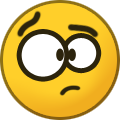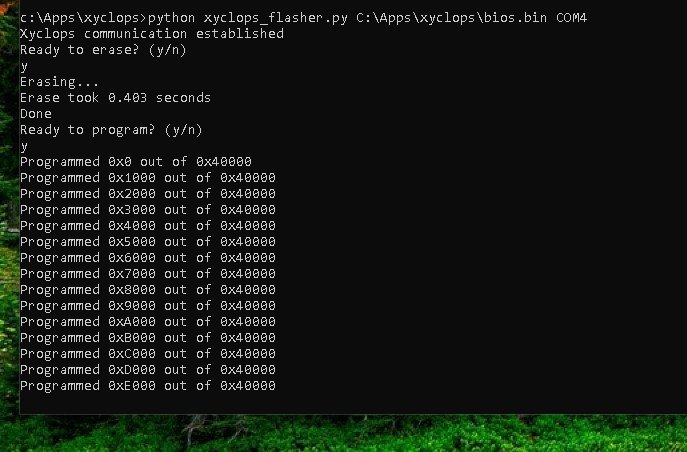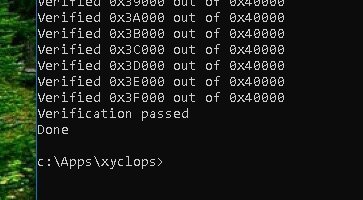All Activity
- Today
-
th3drk0ne joined the community
-
op gunda joined the community
-
Detrix joined the community
-

XycloMod: flash the on-board BIOS on v1.6
Androxilogin replied to Prehistoricman's topic in Onboard Bioschip (TSOP)
I actually ran into the same problem you did. I lazily skim-read through this post and could have saved myself a lot of time if I had properly looked through it and finding that the A-BO2 was currently incompatible. I also didn't remove the resistors and it ended up working for me. I used the Pico method, did the trick. Here was my process, for anyone interested. Maybe it will help someone. -
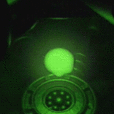
Call of Duty - Finest Hour stopped working
Dark Destiny replied to Matador's topic in OG Xbox General
I have checked: Call of Duty - Finest Hour (GLO) (CCI) (MD5: 68b245631821fa28824f0b1a22df8954) Call Of Duty - Finest Hour (PAL) (CCI) (MD5: 8a578f267cd43a346a547ba9898d5212) Call Of Duty - Finest Hour (PAL) (CCI) (DE) (MD5: f47642f6a4c235900afc957a4c46ac51) Used Cerbios v2.4.2 and all are working fine without any problem. -
fecz12 joined the community
-
tom82 joined the community
-
Matador started following Call of Duty - Finest Hour stopped working
-
Hello friends. Guys, my game Call of Duty - Finest Hour stopped working. It just doesn't work anymore. I tried all possible versions, but nothing worked. I tried to change the region using the Original DASHBOARD language, but that didn't work either. I believe all this happened after updating my CERBIOS to the current version 2.4.2. My XBOX is version 1.6 I'm using XBMC4Gamers. It is important to say that, in addition to all versions (J)(E)(U), I also converted to folder (default.xbe) and .CCI, however without success! I suspect the update, but since I hadn't played for a long time, even with the previous version of CERBIOS, I can't say if this was due to the update. Can anyone help?
-
REN joined the community
-
Okabe joined the community
-
oldxbox2 joined the community
- Last week
-
XycloMod: flash the on-board BIOS on v1.6
hdmi360 replied to Prehistoricman's topic in Onboard Bioschip (TSOP)
Just letting everyone know that this adapter from Amazon worked perfectly for reading and writing to the xbox xyclops chip. It was only $2 + tax shipped with Amazon Prime. Dumped the original bios and the SMC Program then wrote the bios all without a single error. It didn't come with drivers but I found a driver for it for Windows 11. I will attach the Driver in zip format. The Jumper in my case came across the VCC and 3.3v spot out of the box on the large pins on the end where you will attach to TX/RX and GRND are which is where it belongs but I'm adding that info there just incase yours doesn't arrive with the jumper across those pins so you know where to put it. I also only used the top 3 points TX/RX and Ground along with the Jumper wire attached shown in the video from Warranty Voided's YT channel that was posted a few post's above here. Link to adapter https://www.amazon.com/dp/B0DNQ3SBXK Windows 11 Driver Windows 11 Driver CH340G USB to TTL UART.zip The driver above originated from the Microsoft Update Catalog linked below. If you have a different version of Windows check the link below and match your Windows version to the driver at that link. The link shows only drivers for that adapters Hardware IDs. https://www.catalog.update.microsoft.com/Search.aspx?q=USB\VID_1A86%26PID_7523 Windows 11 Driver CH340G USB to TTL UART.zip -
TrueSonic45 changed their profile photo
- Earlier
-
XycloMod: flash the on-board BIOS on v1.6
HarryButt replied to Prehistoricman's topic in Onboard Bioschip (TSOP)
I can't see why not.. 3.3v UART is all that's needed -
Friar_Tuck changed their profile photo
-
XycloMod: flash the on-board BIOS on v1.6
jon55 replied to Prehistoricman's topic in Onboard Bioschip (TSOP)
Could you sar pi zero instead of pico? -

XycloMod: flash the on-board BIOS on v1.6
MrMario2011 replied to Prehistoricman's topic in Onboard Bioschip (TSOP)
Appreciate the time and attention on it I'm sure the application is fine, more of one of those instances where of course I'm the only person running into this! I went ahead and added you. No further troubleshooting needed at the moment since the console is now flashed and buttoned up, but I'll look forward to trying this again the next time I get my hands on a 1.6 console! -
ded changed their profile photo
-
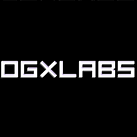
XycloMod: flash the on-board BIOS on v1.6
OGXLABS replied to Prehistoricman's topic in Onboard Bioschip (TSOP)
Thanks for the detailed feedback, very much appreciated and sorry to hear you had troubles. Glad to hear you could get it flashed! I've just ordered some of those adapters to see if I can replicate/understand the issues you faced - up til now I haven't heard of anyone being able to use scripts and not the GUI tool with the same hardware, so very strange. Yes - same username on there in XS (currently @'d in the announcements so you could probably find from there) If you plan on having another run at it with this or another console, drop me a line on Discord and we'll see if we can work through it - if there's any issues on your side (nothing seems obvious..) it would be good to capture & share to other users, and of course if there's some issue with the program I want to get that tuned up ASAP. Thanks again, -

XycloMod: flash the on-board BIOS on v1.6
MrMario2011 replied to Prehistoricman's topic in Onboard Bioschip (TSOP)
Hey hey! I can get you added, I take it your username is the same as on here, and you're in the XS Discord? Sorry for any added trouble here! Just sharing my experiences, I haven't fired up 0.51 but my testing was done on 0.50 yesterday. Admittedly I've buttoned up this console for now as I was looking to get this done prior to some other things grabbing my attention (totally not the Switch 2, nope, not at all), but I'll answer what I can: I was able to dump and flash the BIOS using the Python scripts. I was originally trying to dump just to verify connectivity, but after I successfully dumped with the Python script, I went back to the GUI tool with my exact same setup and couldn't get a connection. I used a super cheap CH340 for my adapter, purchased from here: https://www.aliexpress.us/item/2251832482551324.html For what it's worth, I also attempted to use @b3ncs1's recommendation for a Raspberry Pi Pico. No dice on that one. I tried both firmwares linked to the repository, made sure my wires were connected to the correct pins, different cables, etc. and that did not work for me with the scripts or the GUI tool. I attempted both Auto and manual options in the GUI tool. It would scan everything successfully, but no response each time. Those photos are my exact install as-is which worked, I did not have to remove or add any components. -
XycloMod: flash the on-board BIOS on v1.6
HarryButt replied to Prehistoricman's topic in Onboard Bioschip (TSOP)
@ MrMario2011 did you remove the 0ohm resisters from RX and TX? I still see them on the board in that pic -
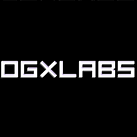
XycloMod: flash the on-board BIOS on v1.6
OGXLABS replied to Prehistoricman's topic in Onboard Bioschip (TSOP)
Hi Mr. Mario - thanks for sharing. That is very, very curious. If PySerial (python) can see/control/use your serial device, the GUI app should have no trouble doing the same and getting the same result. This is the first potential trouble I've heard of. Tried to ping you on Discord but it bounced - feel free to reach out to me on there if you want to chat directly I actually came here to advise that Ver 0.51 of the GUI tool was released today with some improvement to the sync logic. It's available for download here: https://www.ogxlabs.com/xyclomodgui The issues addressed wouldn't result in a 'no response', so I think what you had happening is something different... A few questions to start Did you flash the bios on the board, or just use the dumper script to test connection? What serial adapter are you using? Did you manually specify COM port and BAUD rate, or leave the GUI to Auto? (Auto is recommended) Are you able to download Ver 0.51 above and try again? Can you please get a screen shot and copy/paste the app console output after attempts with 0.51? Can you also email build@ogxlabs.com with the file you dumped out? Thank you!! -

XycloMod: flash the on-board BIOS on v1.6
MrMario2011 replied to Prehistoricman's topic in Onboard Bioschip (TSOP)
Wanted to drop by at least and thank @Prehistoricman for the legendary development and release, as well as @OGXLABS for the GUI tool Wanted to try it all for myself, I can confirm the Python dumper script worked successfully! Just had to edit the COM value within the script itself. I tried the XycloModGUI tool multiple times but unfortunately each time I got "No response from Xyclops." for my error. I originally had this post saying that I couldn't get this to work, but if anyone is running into issues using the GUI tool, try with the Python scripts before writing this off. I'll attach some photos to show my work. Not perfect, but it works! -
Thank you or this, Im learning to mod my og 1.0 xbox and heard I should install this with modxo.
-
A lot of bangers in the thread N I N - 1,000,000 rehearsal for me
-
ninjak changed their profile photo
-
Version 0.5
17 downloads
This pack is intended as a platform for hosting custom maps for the original Xbox version of Rainbow Six 3, curated and created by the community and updated as more maps are released. All maps included in this pack can be played over System Link or online using a LAN tunnelling service such as XLink Kai or the Xbox Live revival project, Insignia. Refer to the included ReadMe for more information. -
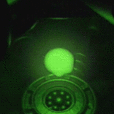
XycloMod: flash the on-board BIOS on v1.6
Dark Destiny replied to Prehistoricman's topic in Onboard Bioschip (TSOP)
If interested I could send @Prehistoricman 6 of the B01's chips for testing. -
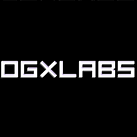
XycloMod: flash the on-board BIOS on v1.6
OGXLABS replied to Prehistoricman's topic in Onboard Bioschip (TSOP)
Thank you very much! That was an unexpected surprise - but very appreciated. I set up a remote station in the corner of my lab with a B01 development mule, a PC, Camera (to see Xbox LED state), capture card (see Xbox video out state) & serial hardware (control Xyclops from XycloModDev, the R&D stream of this tool) This helped speed up some initial dev/testing and meant Prehistoricman has access to a B01 board without physically having one. This meant we could accelerate the app & B01 R&D/testing remotely through the AU nighttime hours. As the focus on B01 grows, I'm happy to expand access to this to anyone without a B01 board who want to test any ideas or theories remotely while the boards not in use. Part of your donation has already been used to order a USB powered AC relay so the remote user can state-reset (power cycle) the B01 development board from the remote PC terminal from anywhere in the world as they go - so it will truly makes a difference, thank you! -
Aracne started following Dempsey_86
-

XycloMod: flash the on-board BIOS on v1.6
Friar_Tuck replied to Prehistoricman's topic in Onboard Bioschip (TSOP)
Thanx for all your efforts - just donated 50 bucks to support the B01 research... -
OGXLABS started following XycloMod: flash the on-board BIOS on v1.6
-
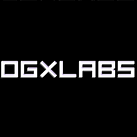
XycloMod: flash the on-board BIOS on v1.6
OGXLABS replied to Prehistoricman's topic in Onboard Bioschip (TSOP)
XycloModGUI Initial Public Alpha (Ver 0.50) is now available! This is an extension of Prehistoricman's brilliant work with the initial Xyclomod Python tool release and is the result of some great collaboration. This new Windows-based GUI tool aims to greatly simplify the process of "Xyclomodding" of 1.6/1.6B Consoles, with several enhancements. It does not require Python/Pyserial or other dependencies. Further Details & Download: https://www.ogxlabs.com/xyclomodgui NOTE: B01 Xyclops chips are not yet programmable. In addition to the public alpha, there also is also a developer version that has been specifically created to help the community B01 reverse engineering effort. It has functions that could cause issues if misused, but if you are technically inclined and want to support the effort, please reach out. We plan to set-up a discord channel to help share ideas & co-ordinate progress. -
-
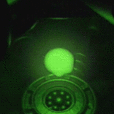
XycloMod: flash the on-board BIOS on v1.6
Dark Destiny replied to Prehistoricman's topic in Onboard Bioschip (TSOP)
@RetroMyBits My soldering was correct and several times checked with a multimeter. Edit: The final install with pin header for an external switch. I cut the 2 traces to the vias for that. Using a jumper for now. Plan to use an usb extension and (as said) switch for the final setup so that you're able to flash the console even when closed. -
XycloMod: flash the on-board BIOS on v1.6
RetroMyBits replied to Prehistoricman's topic in Onboard Bioschip (TSOP)
I was taking a look at this post, i have not tried it yet but i'm i wrong or on this picture you have the TXD connected to the same point on the mother board and no RXD ? I'm going to try this and see if i have any luck. Thanks for the info. -
-
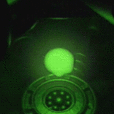
XycloMod: flash the on-board BIOS on v1.6
Dark Destiny replied to Prehistoricman's topic in Onboard Bioschip (TSOP)
Alright. FINALY after some more tries, I got the flashing done. Using 5v and a different location for the soldering. But, I have tried the same yesterday with no luck. Now after changing the point where I have soldered with 5v it worked. Not to sure why but hey.... (She probably heard that I will rip out her rams ) -
XycloMod: flash the on-board BIOS on v1.6
HarryButt replied to Prehistoricman's topic in Onboard Bioschip (TSOP)
The last thing I can think of is try a UART adapter that has a different chip. or wait for someone else to chime in with ideas