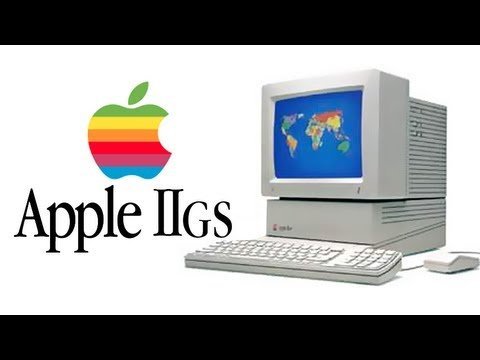About This File
KEGS-X Apple IIgs/e/c/+ Emulator port for XBox
User Guide:
Almost everything can be changed from the configuration menu. Here are the
things that require manual modifications to the KEGSX.INI file included in
the package:
Samba share name - goes in the [GENERAL] section. Example:
smbshare=SMB://USERNAME:PASSWORD@COMPUTERNAME/SHARENAME
Screenshot directory - default is E:\SCREENSHOTS - goes in [GENERAL] section
Example:
screenshot_dir=E:\SCREENSHOTS
Skin directory - where skins can be found. Default is D:\EMUSKINS - goes in
[GENERAL] section. Example:
skin_dir=D:\EMUSKINS
Save directory - this is where you want all your saved games to be stored.
Default is E:\SAVES\KEGSX. Goes in [GENERAL] section. Example:
save_dir=E:\SAVES\KEGSX
The default ROM directory INI setting goes in the [GENERAL] section as follows:
rom_dir=d:\APPLEDISKS
If you change any of the above items, then you must upload the new KEGSX.INI
file to your XBox, load up KEGSX, then select "Force Reload D:\\*.ini
Settings" from the Configuration menu. Please note that this will overwrite
any of the setting changes you might have made after you first loaded
KEGSX.
Controls:
Select menu options with the DPAD or with R/LTrigger. The speed of
R/LTrigger movements can be controlled by :
Configuration -> Menu Scroll Speed
There are some places where you can enter or change values. This
can usually be done in a variety of ways include DPAD Left/Right,
R/L Trigger, and L/R Thumb. Try all of them if the values are changing
too slowly.
"A" selects the highlighted choice. "B" cancels/returns.
"Y" from a file-select list will go up one directory.
Screenshots:

Credits:
Huge thanks to J-RED for another excellent skin!