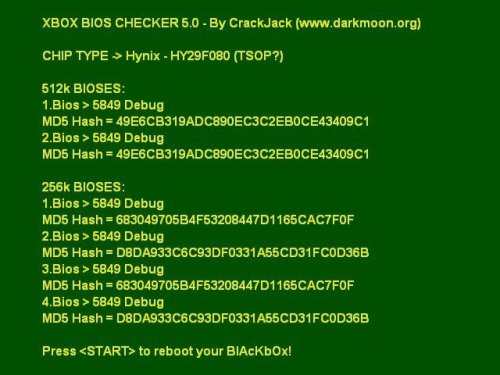About This File
Bios Checker
*******************
*USING BIOSCHECKER*
*******************
1) Copy on a CDRW or on xbox HD the "Media" directory, "Bioses.ini" file and "default.xbe" contained in the BiosChecker
distribution ZIP file
2) Execute "default.xbe" to know what kind of bios are you using
3) Enjoy 
****************
*USING BIOSSCAN*
****************
1) Copy BiosScan.exe and Bioses.ini into a directory on your HD 
2) If you want to scan for a bios, browse using file navigation panel and select desired file. Then click on
"Check Selected Bios" button.
3) If you want to compute MD5 hashes of one or more bioses select them using file navigation panel and then click on
"Update MD5 hashes in bioses.ini" to add hashes to BIOSES.INI file. Multiple file selection ALLOWED 
SPECIAL NOTES:
-------------
BiosChecker for XBOX is based on XFLASH source code of Dysfunction.
XFLASH is a GREAT and very useful program that can flash your XBOX bios. Every day I use it 4 o 5 times 
It's Great!!