We are excited to announce DreamBox Emulator, the ultimate Sega Dreamcast emulator for the original Microsoft Xbox. This project brings the vast library of Dreamcast classics to your original Xbox console, combining nostalgia with the convenience of modern hardware. Experience your favorite Dreamcast games with enhanced features, including improved graphics, controller support, and seamless integration with the Xbox interface.
Features
- High Compatibility: Enjoy a wide range of Dreamcast games, from iconic titles to hidden gems, thanks to our advanced emulation technology that ensures high compatibility and performance.
- Enhanced Graphics: With DreamBox, games look better than ever. Experience Dreamcast classics in higher resolutions with improved textures and smoother frame rates, all customizable to your preference.
- Save States: Save your progress at any point in the game. Jump back in right where you left off, without the need for in-game save points.
- Controller Support: Use your original Xbox controllers to play Dreamcast games. DreamBox fully supports the Xbox controller layout, including analog triggers and the D-pad, for an authentic gaming experience.
- Customizable Settings: Fine-tune your gaming experience with a variety of settings, including graphics options, controller configurations, and audio settings. Tailor each game to play the way you remember or enhance it for a new experience.
- Network Play: Relive the Dreamcast's pioneering online multiplayer games with DreamBox's network play feature. Connect with friends and other players to enjoy multiplayer classics over the internet.
- VMU Emulation: The DreamBox emulator includes virtual Visual Memory Unit (VMU) support, allowing you to save game data and enjoy VMU mini-games just like on the original hardware.
- Screen Adjustment Options: Adjust the screen size and aspect ratio to fit your TV. Whether you're playing on a classic CRT or a modern flat-screen, DreamBox ensures your games look their best.
- Homebrew Support: Explore the world of Dreamcast homebrew. DreamBox is compatible with a variety of homebrew games and applications developed for the Dreamcast.
Installation
1. Prepare Your Xbox: Ensure your Xbox is modded and capable of running unsigned code. DreamBox does not support unmodified Xbox consoles.
2. Download DreamBox: Visit our official Discord https://discord.gg/xDKWsTsj to download the latest version of the DreamBox emulator.
3. Transfer Files: Use FTP to transfer the downloaded DreamBox files to your Xbox's F:/Games/ directory.
4. Launch DreamBox: Navigate to the Apps section, select DreamBox, and launch the emulator.
5. Load Dreamcast Games: Place your Dreamcast game files (.cdi or .gdi) in the F:/Games/DreamBox/ directory. Use the DreamBox interface to select and launch your game.
Compatibility List
Check our official website for a comprehensive list of compatible games. We regularly update the emulator to improve compatibility and performance, so be sure to download the latest version for the best experience.
Contributing
The DreamBox Emulator is an open-source project, and we welcome contributions from the community. Whether you're a developer, a tester, or a fan, there are many ways to contribute. Check out our GitHub repository for more information on how to get involved.
Disclaimer
DreamBox Emulator is developed for educational and preservation purposes only. We do not condone piracy. Please ensure you own the original Dreamcast games you play on DreamBox.
Acknowledgments
A huge thank you to the Dreamcast and Xbox homebrew communities for their invaluable contributions and support. This project stands on the shoulders of giants in the emulation world, and we're proud to contribute to the legacy of these incredible gaming consoles.
Important Notice: If you're searching for the DreamBox Emulator, you might want to check the calendar—it's April 1st! On Behalf of all the staff at Xbox-Scene, Happy April Fools'!
-
 3
3
-
 3
3
-
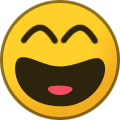 2
2

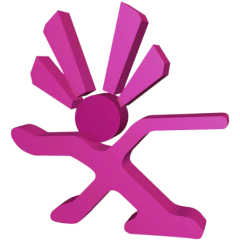

Recommended Comments
There are no comments to display.